二值化后如何查找色块,阈值如何设置设置LAB还是其他?
-
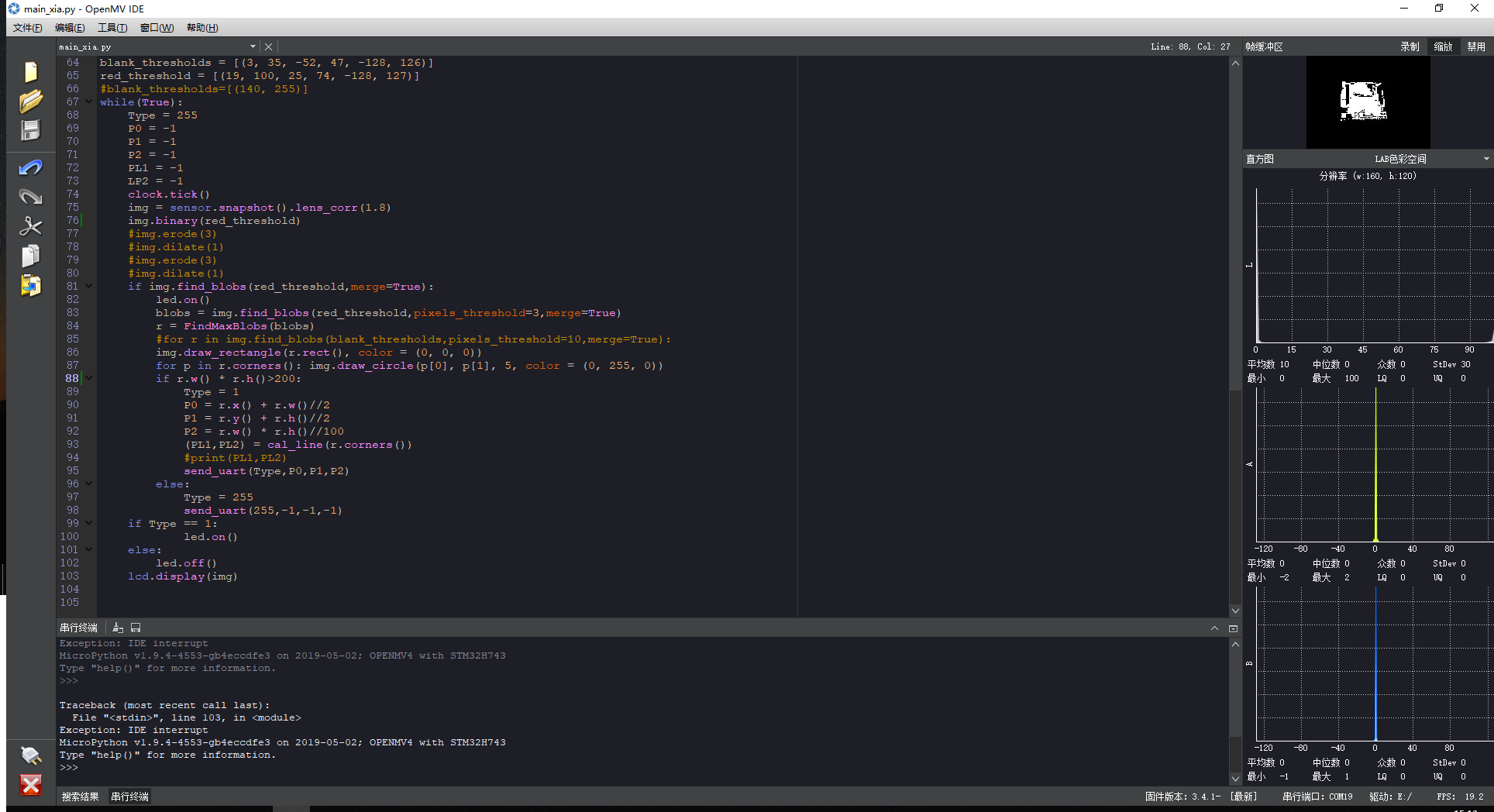
# Find Rects Example # # This example shows off how to find rectangles in the image using the quad threshold # detection code from our April Tags code. The quad threshold detection algorithm # detects rectangles in an extremely robust way and is much better than Hough # Transform based methods. For example, it can still detect rectangles even when lens # distortion causes those rectangles to look bent. Rounded rectangles are no problem! # (But, given this the code will also detect small radius circles too)... import sensor, image, time, math, pyb from pyb import UART import lcd sensor.reset() sensor.set_contrast(1) sensor.set_brightness(1) sensor.set_saturation(1) sensor.set_gainceiling(16) #sensor.set_pixformat(sensor.GRAYSCALE) sensor.set_pixformat(sensor.RGB565) # grayscale is faster (160x120 max on OpenMV-M7) sensor.set_framesize(sensor.QQVGA) #sensor.set_windowing((340, 340)) #数据映射 sensor.skip_frames(time = 2000) clock = time.clock() uart = UART(3, 115200) lcd.init() led = pyb.LED(1) #计算左右两边直线长度 def cal_line(corners): x1 = corners[0][0] y1 = corners[0][1] x2 = corners[1][0] y2 = corners[1][1] x3 = corners[2][0] y3 = corners[2][1] x4 = corners[3][0] y4 = corners[3][1] #计算长度 yl1 = math.sqrt(math.pow((x1-x4),2) + math.pow((y1-y4),2)) yl2 = math.sqrt(math.pow((x2-x3),2) + math.pow((y2-y3),2)) return yl1,yl2 def FindMaxBlobs(BlobList): #寻找最大色块 most_pixels = 0 largest_blob = 0 if BlobList: for i in range(len(BlobList)):#range()创建一个整数列表 if BlobList[i].pixels() > most_pixels: most_pixels = BlobList[i].pixels() largest_blob = i return BlobList[largest_blob] return None #发送uart数据 def send_uart(Type,x,y,s): output_str="%d,%d,%d,%d" % (Type,x,y,s) uart.write(output_str+'\r\n') print(output_str) blank_thresholds = [(3, 35, -52, 47, -128, 126)] red_threshold = [(19, 100, 25, 74, -128, 127)] #blank_thresholds=[(140, 255)] while(True): Type = 255 P0 = -1 P1 = -1 P2 = -1 PL1 = -1 LP2 = -1 clock.tick() img = sensor.snapshot().lens_corr(1.8) img.binary(red_threshold) #img.erode(3) #img.dilate(1) #img.erode(3) #img.dilate(1) if img.find_blobs(red_threshold,merge=True): led.on() blobs = img.find_blobs(red_threshold,pixels_threshold=3,merge=True) r = FindMaxBlobs(blobs) #for r in img.find_blobs(blank_thresholds,pixels_threshold=10,merge=True): img.draw_rectangle(r.rect(), color = (0, 0, 0)) for p in r.corners(): img.draw_circle(p[0], p[1], 5, color = (0, 255, 0)) if r.w() * r.h()>200: Type = 1 P0 = r.x() + r.w()//2 P1 = r.y() + r.h()//2 P2 = r.w() * r.h()//100 (PL1,PL2) = cal_line(r.corners()) #print(PL1,PL2) send_uart(Type,P0,P1,P2) else: Type = 255 send_uart(255,-1,-1,-1) if Type == 1: led.on() else: led.off() lcd.display(img)使用以上代码对图片先进行二值化然后查找红色色块,二值化阈值与查找色块阈值为同一红色阈值,一开始会检测到并框出,但是莫名就不能检测了,求教

-
二值化之后就是黑白的了,阈值就不是红色了。是白色