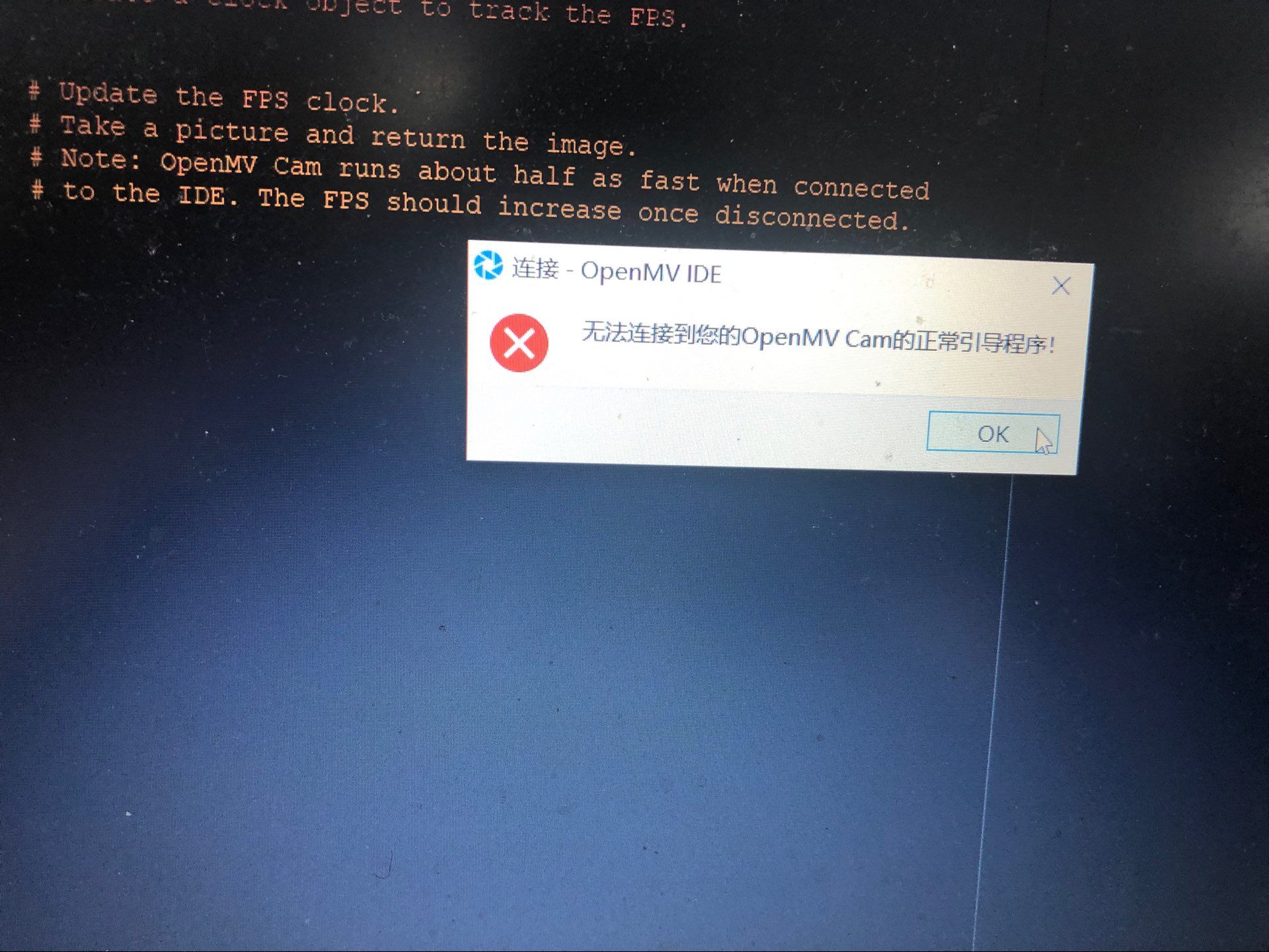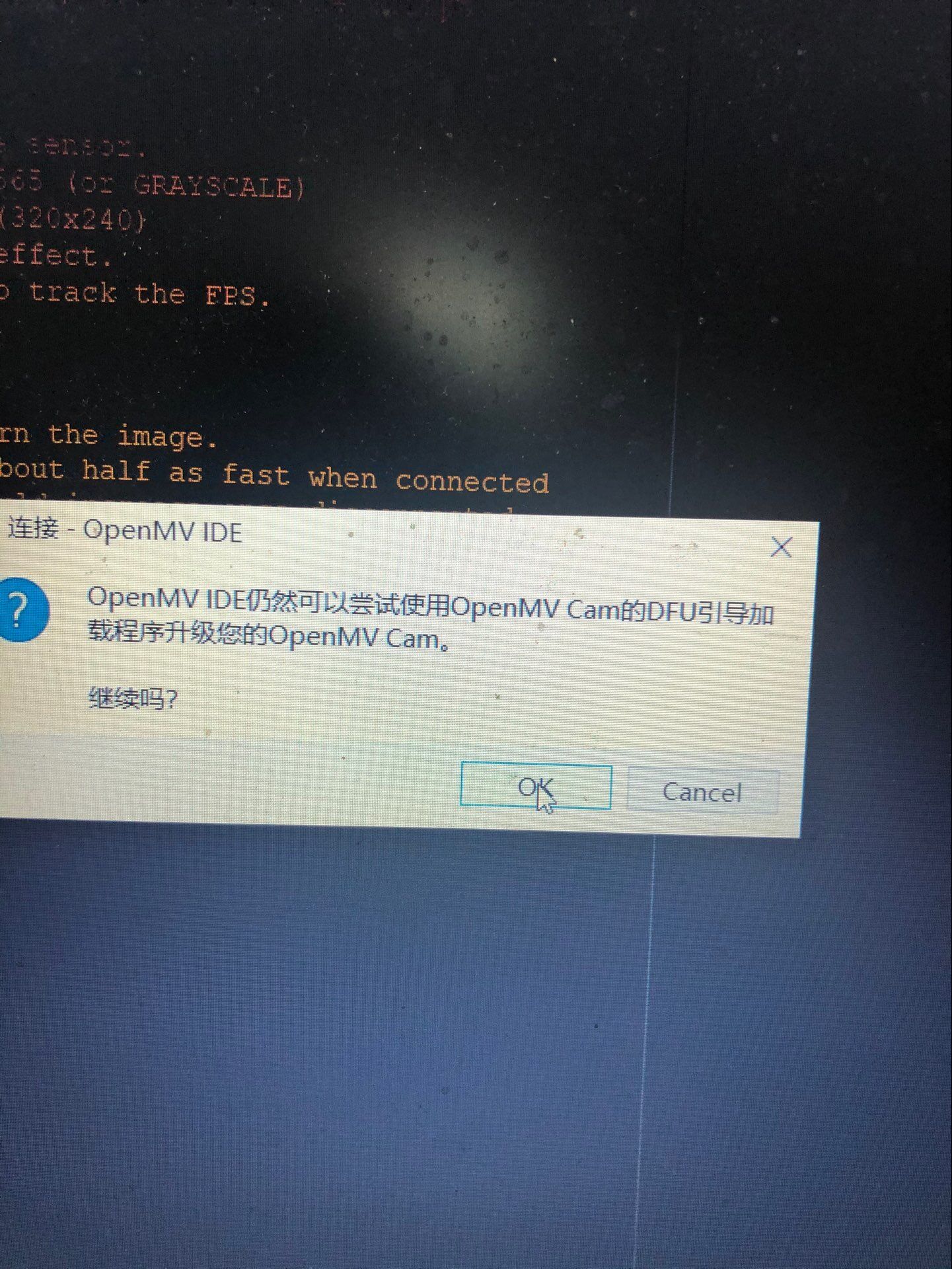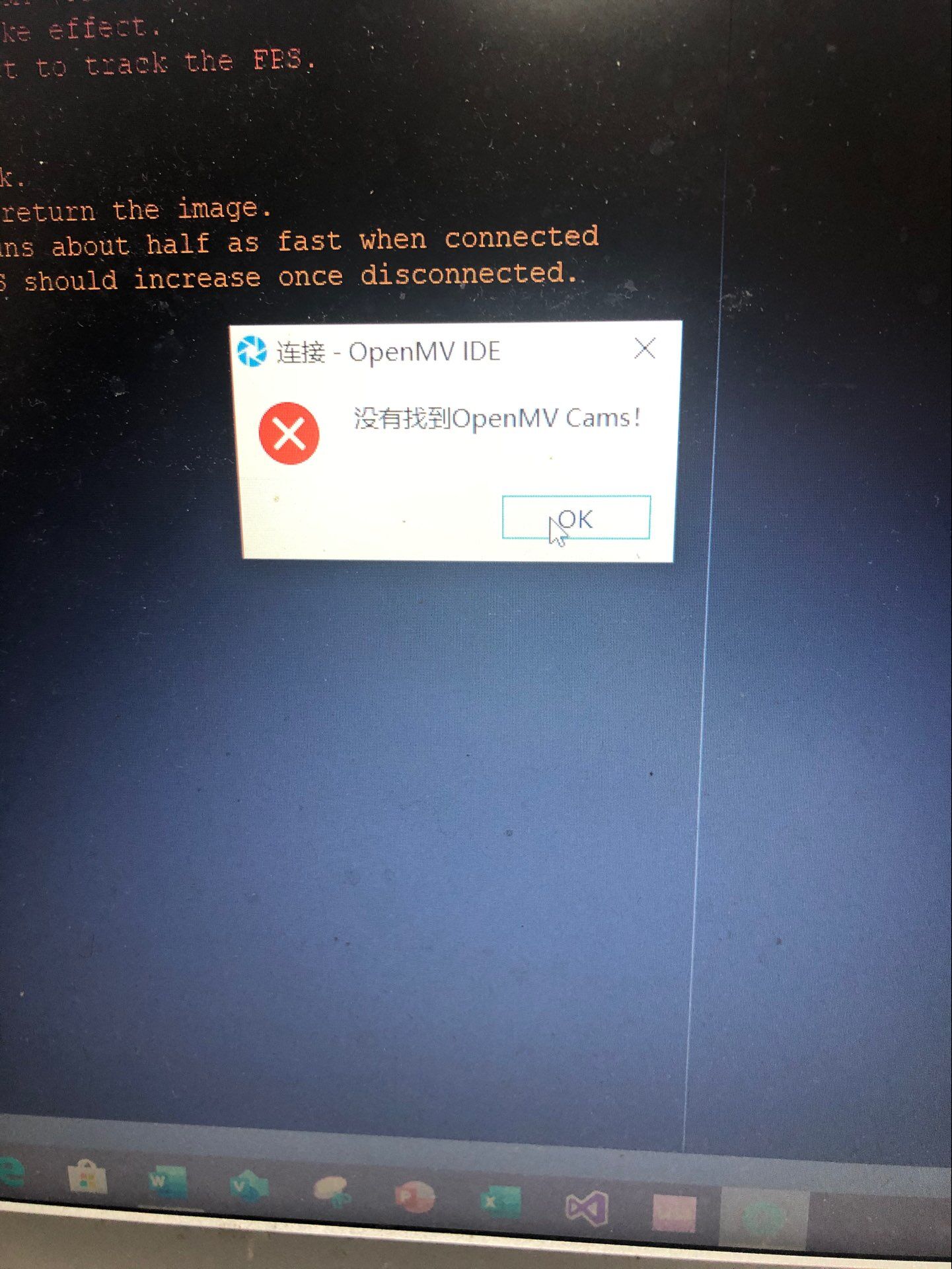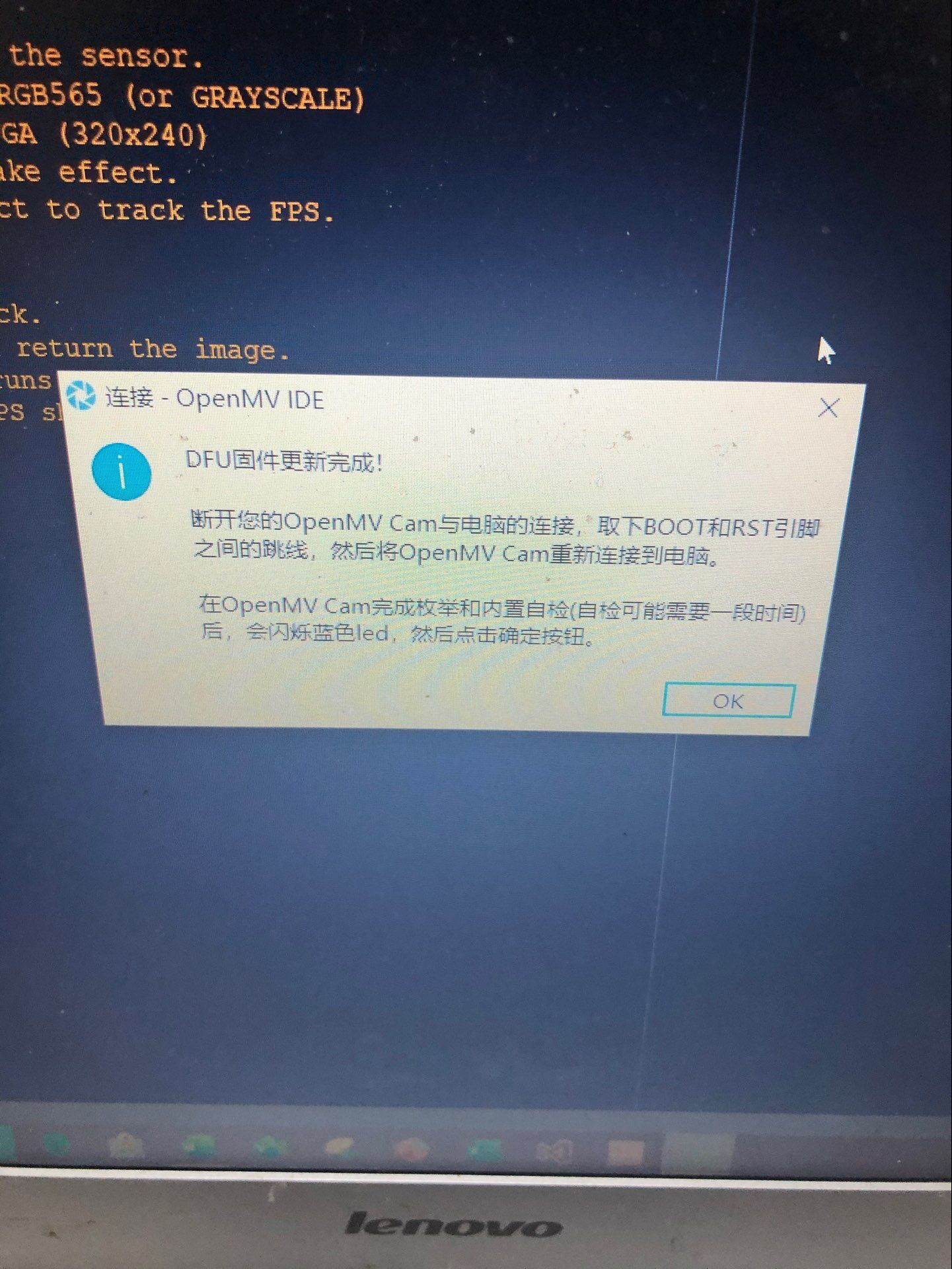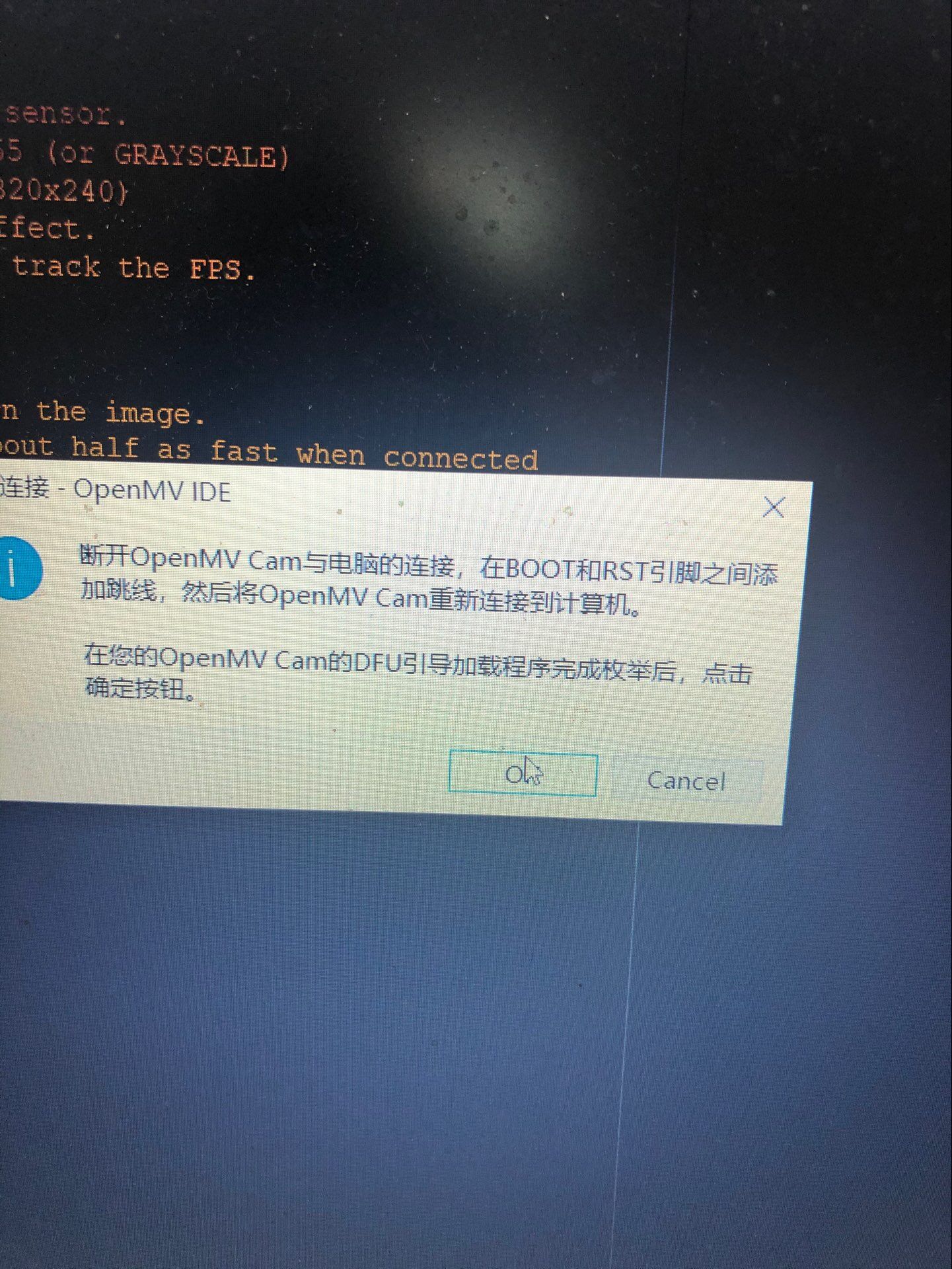之后还是提示,openMV变砖,怎么解决?
会
会飞的哈哈猫 发布的帖子
-
RE: 关于openMV与arduino通讯的问题发布在 OpenMV Cam
uno和openMV通信比较简单。按照教程就可以实现了。但是openMV和其他的arduino通信,这个教程就不管用了。可能是在下愚钝,小白,就知道这么一丢丢
-
RE: 关于openMV与arduino通讯的问题发布在 OpenMV Cam
@kidswong999 emmmmmm
让MV发送hello,world 现在我用我在用arduino串口监视器,收到了
72
101
108
108
111
32
87
111
114
108
100
33
13
但是当我切换其他波特率后,再切回19200后就收不到这些数字了。然后我断电,再重新插上,有时能在19200下能收到,或者再来回切换波特率后也可能收到。我mv和arduino都是电脑供电的。很困惑,难道和通电顺序有关(懵逼脸,这么神奇的?),求解求解 -
RE: openMV连接mega,arduino串口监视器一般收不到信号,偶尔能收到,openMV一般能收到。发布在 OpenMV Cam
@kidswong999 感谢,我用due也试了一下,效果感觉也不好,我明天再去琢磨一下,感谢感谢
-
RE: openMV连接mega,arduino串口监视器一般收不到信号,偶尔能收到,openMV一般能收到。发布在 OpenMV Cam
感谢,我用due也试了一下,效果感觉也不好,我明天再去琢磨一下,感谢感谢
-
openMV连接mega,arduino串口监视器一般收不到信号,偶尔能收到,openMV一般能收到。发布在 OpenMV Cam
openMV的测试程序:# UART Control
This example shows how to use the serial port on your OpenMV Cam. Attach pin
P4 to the serial input of a serial LCD screen to see "Hello World!" printed
on the serial LCD display.
import time
from pyb import UARTAlways pass UART 3 for the UART number for your OpenMV Cam.
The second argument is the UART baud rate. For a more advanced UART control
example see the BLE-Shield driver.
uart = UART(3, 19200)
while(True):
uart.write("Hello World!\r")
time.sleep(1000)mega程序:
int incomingByte;
void setup() {
Serial.begin(19200);
}void loop() {
incomingByte=Serial.read(); Serial.println(incomingByte);}
接线按照教程里接的,没有问题,求解释,感激感激,跟ttl信号电压有关吗?
-
小车巡线,theta角怎么获得?发布在 OpenMV Cam
# Fast Linear Regression Example # # This example shows off how to use the get_regression() method on your OpenMV Cam # to get the linear regression of a ROI. Using this method you can easily build # a robot which can track lines which all point in the same general direction # but are not actually connected. Use find_blobs() on lines that are nicely # connected for better filtering options and control. # # This is called the fast linear regression because we use the least-squares # method to fit the line. However, this method is NOT GOOD FOR ANY images that # have a lot (or really any) outlier points which corrupt the line fit... #设置阈值,(0,100)检测黑色线 THRESHOLD = (0, 100) # Grayscale threshold for dark things... #设置是否使用img.binary()函数进行图像分割 BINARY_VISIBLE = True # Does binary first so you can see what the linear regression # is being run on... might lower FPS though. import sensor, image, time sensor.reset() sensor.set_pixformat(sensor.GRAYSCALE) sensor.set_framesize(sensor.QQVGA) sensor.skip_frames(time = 2000) clock = time.clock() while(True): clock.tick() img = sensor.snapshot().binary([THRESHOLD]) if BINARY_VISIBLE else sensor.snapshot() # Returns a line object similar to line objects returned by find_lines() and # find_line_segments(). You have x1(), y1(), x2(), y2(), length(), # theta() (rotation in degrees), rho(), and magnitude(). # # magnitude() represents how well the linear regression worked. It goes from # (0, INF] where 0 is returned for a circle. The more linear the # scene is the higher the magnitude. #函数返回回归后的线段对象line,有x1(), y1(), x2(), y2(), length(), theta(), rho(), magnitude()参数。 #x1 y1 x2 y2分别代表线段的两个顶点坐标,length是线段长度,theta是线段的角度。 #magnitude表示线性回归的效果,它是(0,+∞)范围内的一个数字,其中0代表一个圆。如果场景线性回归的越好,这个值越大。 line = img.get_regression([(255,255) if BINARY_VISIBLE else THRESHOLD]) if (line): img.draw_line(line.line(), color = 127) print("FPS %f, mag = %s" % (clock.fps(), str(line.magnitude()) if (line) else "N/A")) # About negative rho values: # # A [theta+0:-rho] tuple is the same as [theta+180:+rho]. 这个例程里,怎么获得直线的theta角,这个算法的思想是什么啊 ?新手求教,万分感谢