@kidswong999 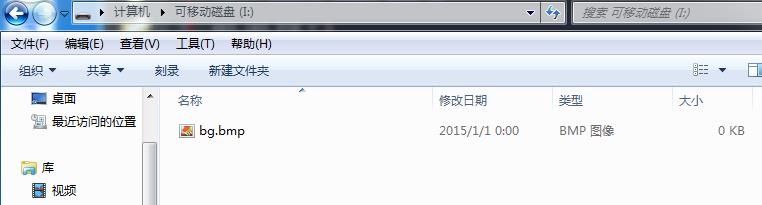
保存到内部存储就可以,保存到sd卡就卡死,等一会sd卡才能再显示出来 。保存的图像就是己损坏的了
Y
yznx
@yznx
0
声望
7
楼层
1242
资料浏览
0
粉丝
0
关注
yznx 发布的帖子
-
RE: 保存图像失败发布在 OpenMV Cam
@kidswong999 试过试过,我一直都是这样做的,sd卡也显示出来了。
从别的盘复制到sd可以,但是不能从ide往里面保存图像,会卡死。
这个程序是先创建一个temp文件夹,这个文件夹也没创建出来。
图里的那个文件夹是我手动创建的。 -
保存图像失败发布在 OpenMV Cam
用的mv2,插了空白的sd卡,程序就是例程中的移动检测。
帮忙看看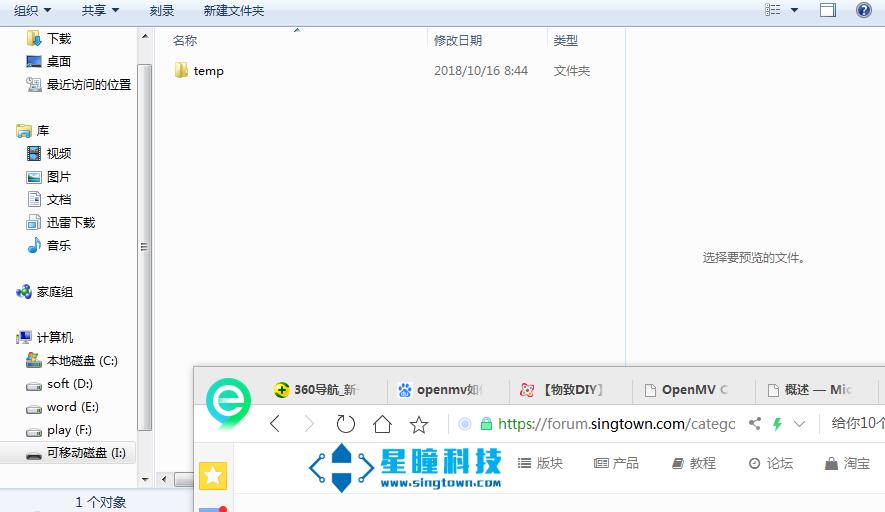
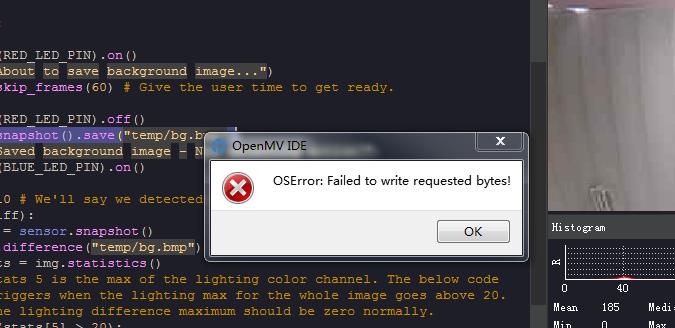
# # Note: You will need an SD card to run this example. # # This example demonstrates using frame differencing with your OpenMV Cam to do # motion detection. After motion is detected your OpenMV Cam will take picture. import sensor, image, pyb, os RED_LED_PIN = 1 BLUE_LED_PIN = 3 sensor.reset() # Initialize the camera sensor. sensor.set_pixformat(sensor.RGB565) # or sensor.GRAYSCALE sensor.set_framesize(sensor.QVGA) # or sensor.QQVGA (or others) sensor.skip_frames(10) # Let new settings take affect. sensor.set_auto_whitebal(False) # Turn off white balance. if not "temp" in os.listdir(): os.mkdir("temp") # Make a temp directory while(True): pyb.LED(RED_LED_PIN).on() print("About to save background image...") sensor.skip_frames(60) # Give the user time to get ready. pyb.LED(RED_LED_PIN).off() sensor.snapshot().save("temp/bg.bmp") print("Saved background image - Now detecting motion!") pyb.LED(BLUE_LED_PIN).on() diff = 10 # We'll say we detected motion after 10 frames of motion. while(diff): img = sensor.snapshot() img.difference("temp/bg.bmp") stats = img.statistics() # Stats 5 is the max of the lighting color channel. The below code # triggers when the lighting max for the whole image goes above 20. # The lighting difference maximum should be zero normally. if (stats[5] > 20): diff -= 1 pyb.LED(BLUE_LED_PIN).off() print("Movement detected! Saving image...") sensor.snapshot().save("temp/snapshot-%d.jpg" % pyb.rng()) # Save Pic.