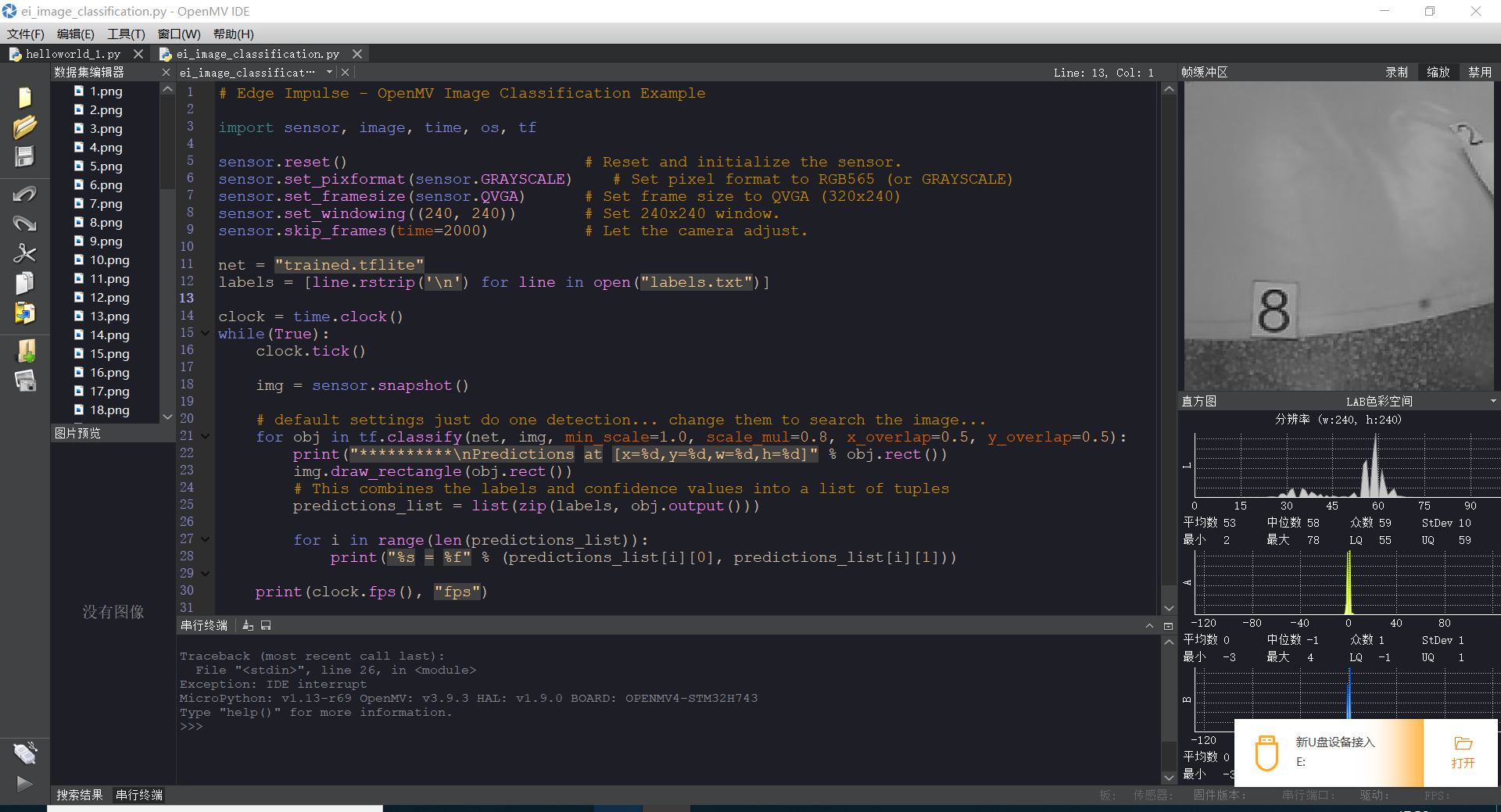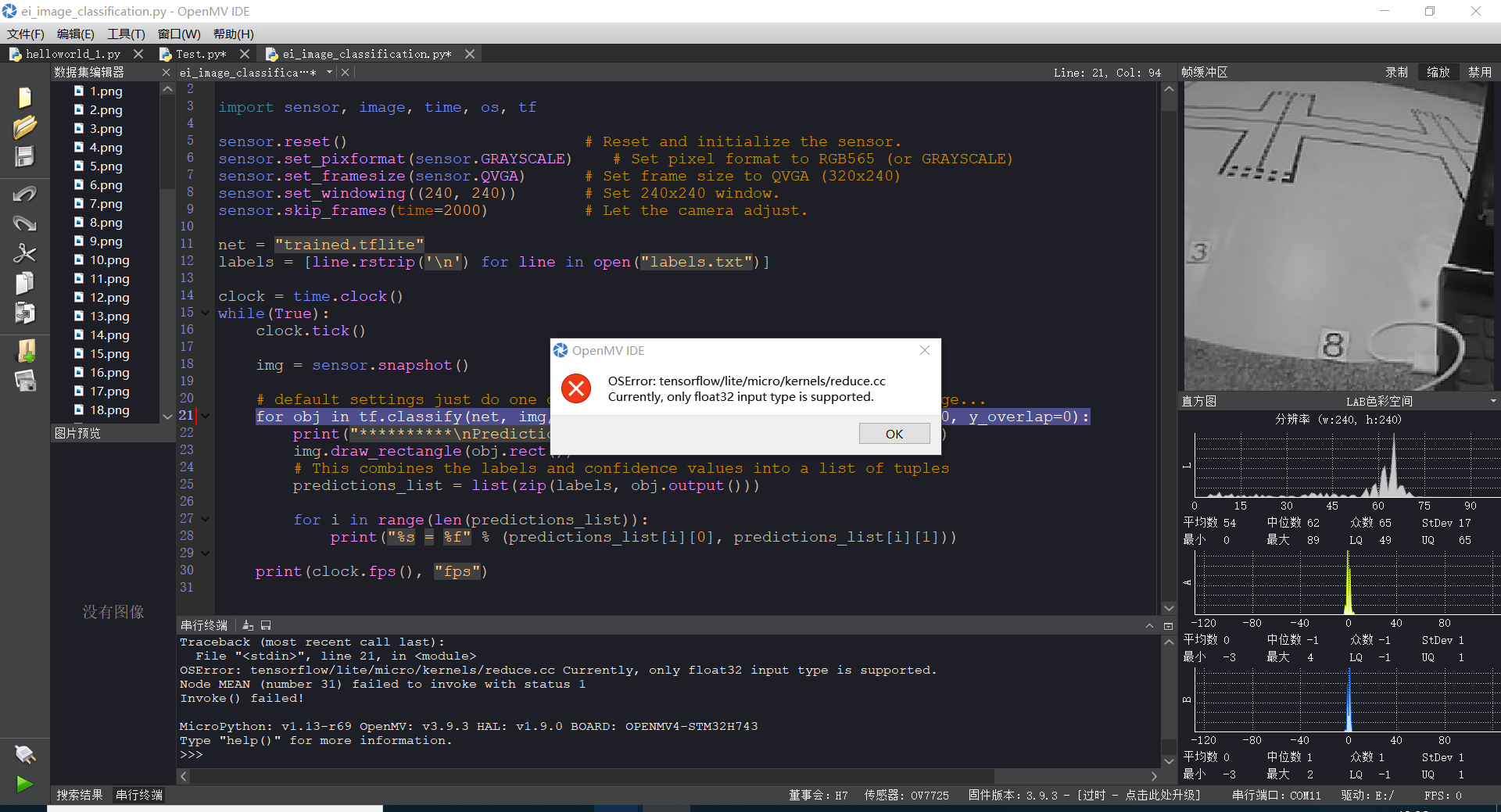
W
wuhc
@wuhc
0
声望
5
楼层
401
资料浏览
0
粉丝
0
关注
wuhc 发布的帖子
-
RE: 神经网络训练(EDGE IMPULSE)的压缩包打开一直错误(但看文件好像可以用)然后用里面的模型时,一运行就断开连接发布在 OpenMV Cam
但是我这个就可以运行啊
#导入功能包 import pyb import sensor, image, time, math import os, tf #摄像头传感器配置 sensor.reset() sensor.set_pixformat(sensor.RGB565) sensor.set_framesize(sensor.QVGA) # we run out of memory if the resolution is much bigger... sensor.set_brightness(500) sensor.skip_frames(time = 20) sensor.set_auto_gain(True) # must turn this off to prevent image washout... sensor.set_auto_whitebal(True,(0,0x80,0)) # must turn this off to prevent image washout... clock = time.clock() #导入模型 net_path = "mnist_acc_0.9921_quant.tflite" # 定义模型的路径 labels = ["0", "1", "2", "3","4","5", "6", "7", "8", "9"] # 加载标签 net = tf.load(net_path, load_to_fb=True) # 加载模型 while(True): #拍摄一张照片 img = sensor.snapshot() #寻找矩形 for r in img.find_rects(threshold = 50000): #矩形画框 img.draw_rectangle(r.rect(), color = (255, 0, 0)) #提取矩形中图像 img1 = img.copy(r.rect()) #运行模型识别 for obj in tf.classify(net , img1, min_scale=1.0, scale_mul=0.5, x_overlap=0.0, y_overlap=0.0): #计算结果 sorted_list = sorted(zip(labels, obj.output()), key = lambda x: x[1], reverse = True) #在图像中画出结果 img.draw_string(r.rect()[0] + 20, r.rect()[1]-20, sorted_list[0][0],color = (255,0,0), scale = 2,mono_space=False) -
神经网络训练(EDGE IMPULSE)的压缩包打开一直错误(但看文件好像可以用)然后用里面的模型时,一运行就断开连接发布在 OpenMV Cam
# Edge Impulse - OpenMV Image Classification Example import sensor, image, time, os, tf sensor.reset() # Reset and initialize the sensor. sensor.set_pixformat(sensor.GRAYSCALE) # Set pixel format to RGB565 (or GRAYSCALE) sensor.set_framesize(sensor.QVGA) # Set frame size to QVGA (320x240) sensor.set_windowing((240, 240)) # Set 240x240 window. sensor.skip_frames(time=2000) # Let the camera adjust. net = "trained.tflite" labels = ["3","8"] clock = time.clock() while(True): clock.tick() img = sensor.snapshot() # default settings just do one detection... change them to search the image... for obj in tf.classify(net, img, min_scale=1.0, scale_mul=0.8, x_overlap=0.5, y_overlap=0.5): print("**********\nPredictions at [x=%d,y=%d,w=%d,h=%d]" % obj.rect()) img.draw_rectangle(obj.rect()) # This combines the labels and confidence values into a list of tuples predictions_list = list(zip(labels, obj.output())) for i in range(len(predictions_list)): print("%s = %f" % (predictions_list[i][0], predictions_list[i][1])) print(clock.fps(), "fps")