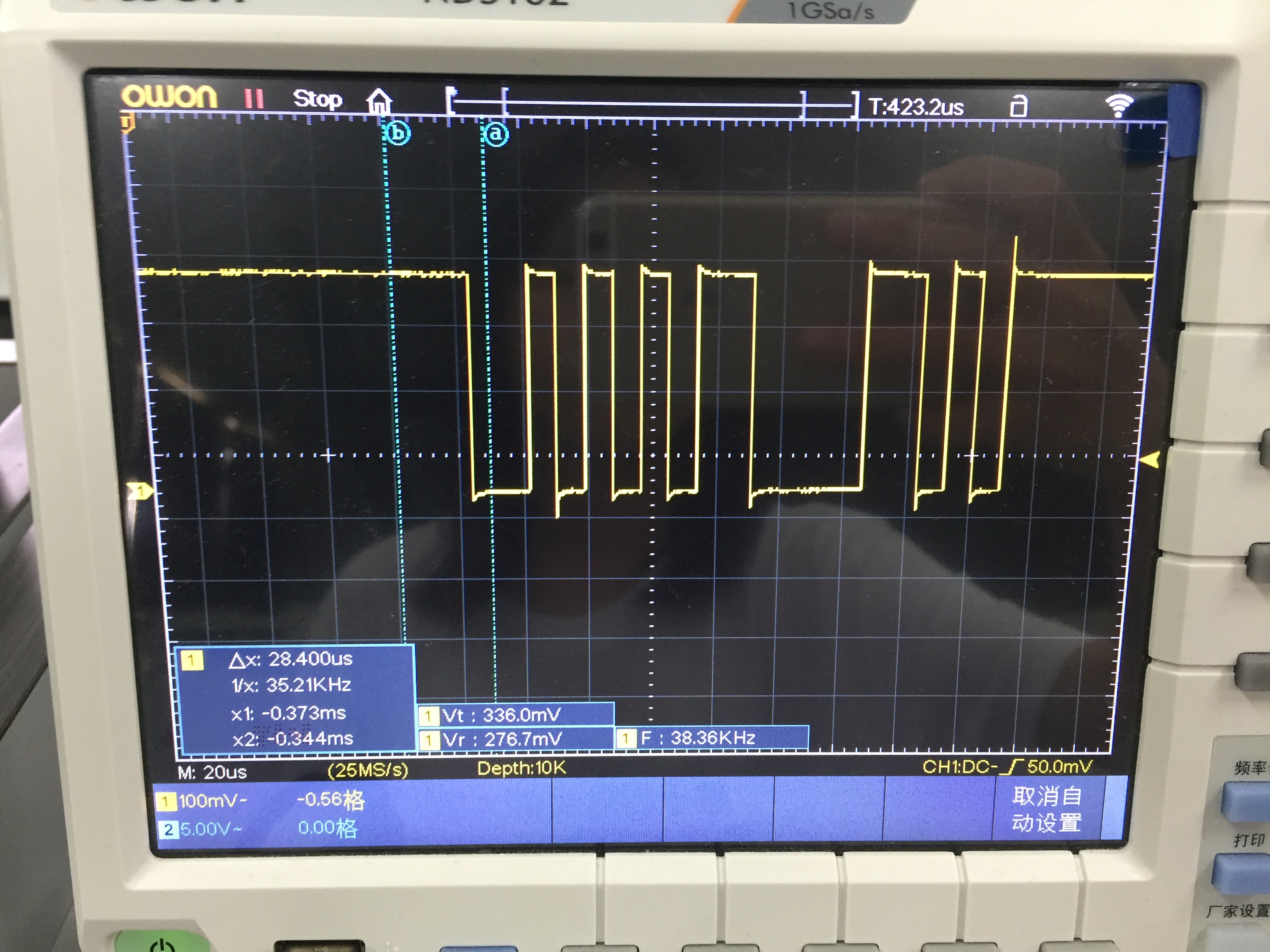for b in blob:
img.draw_rectangle(b[0:4]) # rect
img.draw_cross(b[5], b[6]) # cx, cy
x = b.cx()
y = b.cy()
data = bytearray([x,y])
uart.write(data)
请问这段代码中 img.draw_rectangle(b[0:4]) 中的b[0:4]是什么意思;以及这里的在区域blob迭代的b究竟代表了什么?一个个像素点吗?但是这样的话之后的画十字与矩形又是用之前的区域框画的吗?
if blob.elongation() > 0.5:
img.draw_edges(blob.min_corners(), color=(255,0,0))
img.draw_line(blob.major_axis_line(), color=(0,255,0))
img.draw_line(blob.minor_axis_line(), color=(0,0,255))
请问这段代码的作用是什么?去函数库里找并未找到相关的(blob.major_axis_line()与(blob.minor_axis_line()
非常感谢!