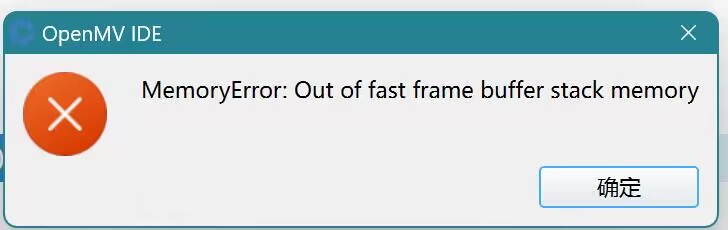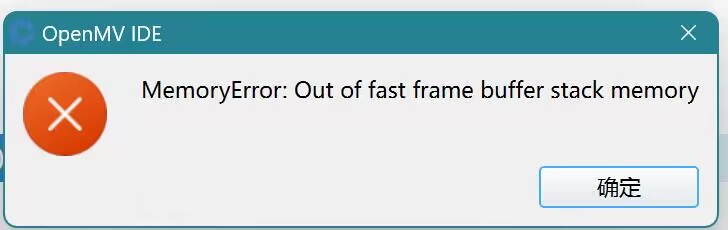
import sensor, image, time, math, pyb,time
from pyb import UART, LED
import ustruct
LED_R = pyb.LED(1) # Red LED = 1, Green LED = 2, Blue LED = 3, IR LEDs = 4.
LED_G = pyb.LED(2)
LED_B = pyb.LED(3)
LED_R.on()
LED_G.on()
LED_B.on()
red_threshold_01 = ((100, 96, -7, 7, -22, 11)) # 红色阈值
black_color_threshold = (0, 14, -5, 48, -28, 17) # RGB565格式,对应黑色的阈值范围
sensor.reset()
sensor.set_pixformat(sensor.RGB565)
sensor.set_framesize(sensor.QVGA)
sensor.skip_frames(time=2000)
#sensor.set_auto_gain(False) # must be turned off for color tracking
#sensor.set_auto_whitebal(False) # must be turned off for color tracking
clock = time.clock()
#LED_G.off()
uart = UART(3, 9600) # 定义串口3变量
uart.init(9600, bits=8, parity=None, stop=1) # init with given parameters
#data =f'* 90 135 90 45 45 45 45 135 90 135\r\n'
#uart.write(data)
#def sending_data(cx, cy):
# global uart
# ax=90+30/320*(160-cx)
# ay=90+30/240*cy
# print(f'{ay:.2f},{ax:.2f}')
# uart.write(f'* {ay:.2f} {ax:2f}\r\n')
while True:
max_area = 0
max_rect = None
clock.tick()
img = sensor.snapshot()
for r in img.find_rects(threshold=10000):
# 只处理黑色的矩形
blobs = img.find_blobs([black_color_threshold], pixels_threshold=200, area_threshold=200, merge=True)
if blobs:
area = r.w() * r.h()
if area > max_area:
max_area = area
max_rect = r
if max_rect:
img.draw_rectangle(max_rect.rect(), color=(255, 0, 0))
corners = max_rect.corners()
# 数据处理
datas=[]
print("左下 右下 右上 左上", corners)
for p in corners:
img.draw_circle(p[0], p[1], 5, color=(0, 255, 0))
ax=90+30/320*(160-p[0])
ay=90+30/240*p[1]
datas.append(ay)
datas.append(ax)
datas_str = ' '.join(str(data) for data in datas)
print(f'datas:{datas_str}')
uart.write(f'* {datas_str}\r\n')