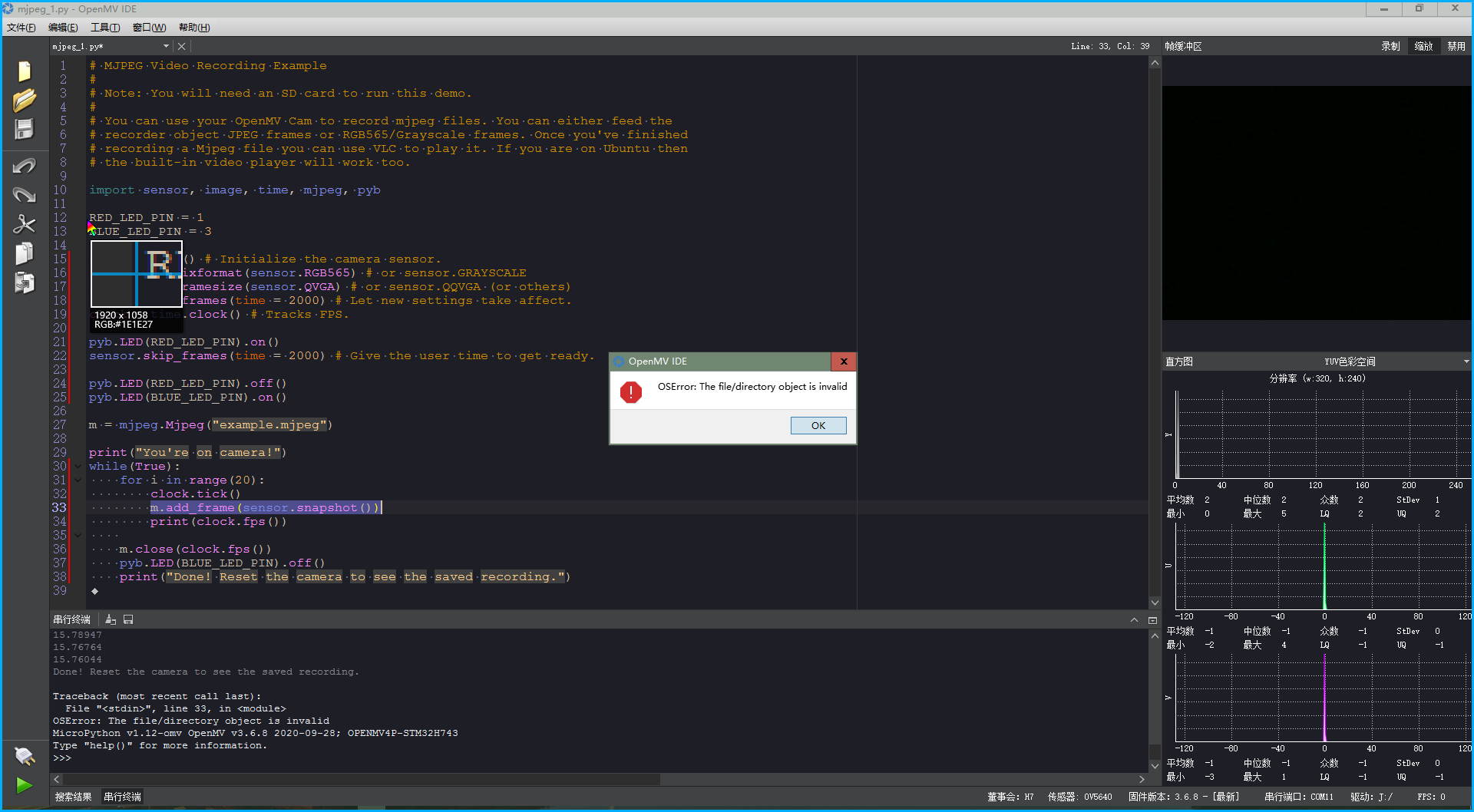@kidswong999 插了SD卡
M
m1bo
@m1bo
0
声望
5
楼层
342
资料浏览
0
粉丝
0
关注
m1bo 发布的帖子
-
RE: 录制MJPEG时,结束录制时主程序就必须停止吗?否则会报错?发布在 OpenMV Cam
@kidswong999是这样的报错 OSError: The file/directory object is invalid
-
RE: 录制MJPEG时,结束录制时主程序就必须停止吗?否则会报错?发布在 OpenMV Cam
@kidswong999 OSError: The file/directory object is invalid
-
录制MJPEG时,结束录制时主程序就必须停止吗?否则会报错?发布在 OpenMV Cam
# MJPEG Video Recording Example # # Note: You will need an SD card to run this demo. # # You can use your OpenMV Cam to record mjpeg files. You can either feed the # recorder object JPEG frames or RGB565/Grayscale frames. Once you've finished # recording a Mjpeg file you can use VLC to play it. If you are on Ubuntu then # the built-in video player will work too. import sensor, image, time, mjpeg, pyb RED_LED_PIN = 1 BLUE_LED_PIN = 3 sensor.reset() # Initialize the camera sensor. sensor.set_pixformat(sensor.RGB565) # or sensor.GRAYSCALE sensor.set_framesize(sensor.QVGA) # or sensor.QQVGA (or others) sensor.skip_frames(time = 2000) # Let new settings take affect. clock = time.clock() # Tracks FPS. pyb.LED(RED_LED_PIN).on() sensor.skip_frames(time = 2000) # Give the user time to get ready. pyb.LED(RED_LED_PIN).off() pyb.LED(BLUE_LED_PIN).on() m = mjpeg.Mjpeg("example.mjpeg") print("You're on camera!") while(True): for i in range(20): clock.tick() m.add_frame(sensor.snapshot()) print(clock.fps()) m.close(clock.fps()) pyb.LED(BLUE_LED_PIN).off() print("Done! Reset the camera to see the saved recording.")