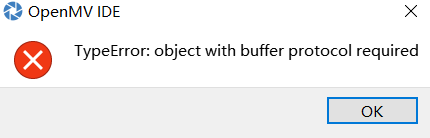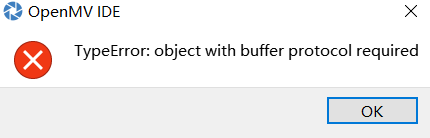import sensor, image, time, math
from pyb import UART
GRAYSCALE_THRESHOLD = [(0, 64)]
ROIS = [ # [ROI, weight]
(0, 100, 160, 20, 0.7), # You'll need to tweak the weights for you app
(0, 050, 160, 20, 0.3), # depending on how your robot is setup.
(0, 000, 160, 20, 0.1)
]
for r in ROIS: weight_sum += r[4] # r[4] is the roi weight.
#计算权值和。遍历上面的三个矩形,r[4]即每个矩形的权值。
# Camera setup...
sensor.reset() # Initialize the camera sensor.
sensor.set_pixformat(sensor.GRAYSCALE) # use grayscale.
sensor.set_framesize(sensor.QQVGA) # use QQVGA for speed.
sensor.skip_frames(30) # Let new settings take affect.
sensor.set_auto_gain(False) # must be turned off for color tracking
sensor.set_auto_whitebal(False) # must be turned off for color tracking
#关闭白平衡
clock = time.clock() # Tracks FPS.
uart = UART(3, 19200)
uart.init(115200, bits=8, parity=None, stop=1)
while(True):
clock.tick() # Track elapsed milliseconds between snapshots().
img = sensor.snapshot() # Take a picture and return the image.
centroid_sum = 0
#利用颜色识别分别寻找三个矩形区域内的线段
for r in ROIS:
blobs = img.find_blobs(GRAYSCALE_THRESHOLD, roi=r[0:4], merge=True)
if blobs:
# Find the index of the blob with the most pixels.
most_pixels = 0
largest_blob = 0
for i in range(len(blobs)):
if blobs[i].pixels() > most_pixels:
most_pixels = blobs[i].pixels()
largest_blob = i
# Draw a rect around the blob.
img.draw_rectangle(blobs[largest_blob].rect())
img.draw_rectangle((0,0,30, 30))
#将此区域的像素数最大的颜色块画矩形和十字形标记出来
img.draw_cross(blobs[largest_blob].cx(),
blobs[largest_blob].cy())
centroid_sum += blobs[largest_blob].cx() * r[4] # r[4] is the roi weight.
#计算centroid_sum,centroid_sum等于每个区域的最大颜色块的中心点的x坐标值乘本区域的权值
center_pos = (centroid_sum / weight_sum) # Determine center of line.
deflection_angle = 0
#机器人应该转的角度
deflection_angle = -math.atan((center_pos-80)/60)
deflection_angle = math.degrees(deflection_angle)
print(deflection_angle)
uart.write(deflection_angle)
time.sleep(1000)