OpenMv上有蜂鸣器吗
hugx 发布的帖子
-
RE: 为什么openmv会把二维码识别成人脸??发布在 OpenMV Cam
import sensor, image, time sensor.reset() # Initialize the camera sensor. sensor.set_pixformat(sensor.RGB565) # use RGB565. sensor.set_framesize(sensor.QQVGA) # use QQVGA for speed. sensor.skip_frames(10) # Let new settings take affect. sensor.set_auto_whitebal(False) # turn this off. clock = time.clock() # Tracks FPS. face_cascade = image.HaarCascade("frontalface", stages=25) while(True): clock.tick() # Track elapsed milliseconds between snapshots(). img = sensor.snapshot() # Take a picture and return the image. objects = sensor.snapshot().to_grayscale().find_features(face_cascade, threshold=0.75, scale=1.35) if objects: print("检测到人脸") for code in img.find_qrcodes(): message = code.payload() print(message) -
RE: 为什么openmv会把二维码识别成人脸??发布在 OpenMV Cam
import sensor, image, time sensor.reset() # Initialize the camera sensor. sensor.set_pixformat(sensor.RGB565) # use RGB565. sensor.set_framesize(sensor.QQVGA) # use QQVGA for speed. sensor.skip_frames(10) # Let new settings take affect. sensor.set_auto_whitebal(False) # turn this off. clock = time.clock() # Tracks FPS. face_cascade = image.HaarCascade("frontalface", stages=25) while(True): clock.tick() # Track elapsed milliseconds between snapshots(). img = sensor.snapshot() # Take a picture and return the image. objects = sensor.snapshot().to_grayscale().find_features(face_cascade, threshold=0.75, scale=1.35) if objects: print("检测到人脸") for code in img.find_qrcodes(): message = code.payload() print(message) 麻烦看下 -
人脸识别的代码报这个错,os error,之前运行过,没问题,突然报错,为什么?发布在 OpenMV Cam
import sensor, time, image, pyb
sensor.reset() # Initialize the camera sensor.
sensor.set_pixformat(sensor.GRAYSCALE) # or sensor.GRAYSCALE
sensor.set_framesize(sensor.B128X128) # or sensor.QQVGA (or others)
sensor.set_windowing((92,112))
sensor.skip_frames(10) # Let new settings take affect.
sensor.skip_frames(time = 5000) #等待5s#SUB = "s1"
NUM_SUBJECTS = 4 #图像库中不同人数,一共6人
NUM_SUBJECTS_IMGS = 20 #每人有20张样本图片拍摄当前人脸。
img = sensor.snapshot()
#img = image.Image("singtown/%s/1.pgm"%(SUB))
d0 = img.find_lbp((0, 0, img.width(), img.height()))
#d0为当前人脸的lbp特征
img = None
pmin = 999999
num=0def min(pmin, a, s):
global num
if a<pmin:
pmin=a
num=s
return pminfor s in range(1, NUM_SUBJECTS+1):
dist = 0
for i in range(1, NUM_SUBJECTS_IMGS+1):
img = image.Image("singtown/s%d/%d.bmp"%(s, i))
d1 = img.find_lbp((0, 0, img.width(), img.height()))
#d1为第s文件夹中的第i张图片的lbp特征
dist += image.match_descriptor(d0, d1)#计算d0 d1即样本图像与被检测人脸的特征差异度。
print("Average dist for subject %d: %d"%(s, dist/NUM_SUBJECTS_IMGS))
pmin = min(pmin, dist/NUM_SUBJECTS_IMGS, s)#特征差异度越小,被检测人脸与此样本更相似更匹配。
print(pmin)print(num) # num为当前最匹配的人的编号。
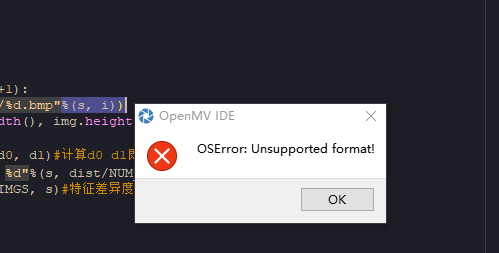
-
教程里的这两个代码看不懂,可以解释下吗?发布在 OpenMV Cam
pan_servo.angle(pan_servo.angle()+pan_output) tilt_servo.angle(tilt_servo.angle()-tilt_output)这个是云台追小球的那个代码,pan指的是底座的那个舵机吗吗?
为什么一个是加 ,一个是减,是如何通过坐标控制角度的? -
在P4引脚创建servo对象,创建Servo对象,怎么使用P4,P5引脚创建Servo对象??发布在 OpenMV Cam
在P4引脚创建servo对象,创建Servo对象,怎么使用P4,P5引脚创建Servo对象??
-
代码如下:想有物体时云台追踪物体,想没有东西识别时进行拍摄,并通过wifi模块上传,但不知道为何实现不了,求大佬解答发布在 OpenMV Cam
import sensor, image, time, network, usocket, sys import pyb import wifi from pid import PID from pyb import Servo from pyb import Pin, Timer SSID ='OPENMV_AP' # Network SSID KEY ='1234567890' # Network key (must be 10 chars) HOST = '' # Use first available interface PORT = 8080 # Arbitrary non-privileged port pan_servo=Servo(1) tilt_servo=Servo(2) led = pyb.LED(3) green_threshold = (31, 100, -100, -44, -2, 69) pan_pid = PID(p=0.07, i=0, imax=90) tilt_pid = PID(p=0.05, i=0, imax=90) sensor.reset() # Initialize the camera sensor. sensor.set_contrast(1) sensor.set_brightness(1) sensor.set_saturation(1) sensor.set_gainceiling(16) sensor.set_pixformat(sensor.RGB565) # use RGB565. sensor.set_framesize(sensor.QQVGA) # use QQVGA for speed. sensor.skip_frames(10) # Let new settings take affect. sensor.set_auto_whitebal(False) # turn this off. clock = time.clock() # Tracks FPS. face_cascade = image.HaarCascade("frontalface", stages=25) # Init wlan module in AP mode. wlan = network.WINC(mode=network.WINC.MODE_AP) wlan.start_ap(SSID, key=KEY, security=wlan.WEP, channel=2) # You can block waiting for client to connect #print(wlan.wait_for_sta(10000)) def find_max(blobs): max_size=0 for blob in blobs: if blob[2]*blob[3] > max_size: max_blob=blob max_size = blob[2]*blob[3] return max_blob while (True): clock.tick() # Track elapsed milliseconds between snapshots(). img = sensor.snapshot() # Take a picture and return the image. blobs = img.find_blobs([green_threshold]) objects = img.to_grayscale().find_features(face_cascade, threshold=0.75, scale=1.35) if blobs: max_blob = find_max(blobs) pan_error = max_blob.cx()-img.width()/2 tilt_error = max_blob.cy()-img.height()/2 print("pan_error: ", pan_error) img.draw_rectangle(max_blob.rect()) # rect img.draw_cross(max_blob.cx(), max_blob.cy()) # cx, cy pan_output=pan_pid.get_pid(pan_error,1)/2 tilt_output=tilt_pid.get_pid(tilt_error,1) print("pan_output",pan_output) pan_servo.angle(pan_servo.angle()+pan_output) tilt_servo.angle(tilt_servo.angle()-tilt_output) elif objects: led.on() time.sleep_ms(150) #延时150ms led.off() else: # Create server socket s = usocket.socket(usocket.AF_INET, usocket.SOCK_STREAM) try: # Bind and listen s.bind([HOST, PORT]) s.listen(5) # Set server socket timeout # NOTE: Due to a WINC FW bug, the server socket must be closed and reopened if # the client disconnects. Use a timeout here to close and re-create the socket. s.settimeout(3) wifi.start_streaming(s) except OSError as e: s.close() print("socket error: ", e) #sys.print_exception(e)