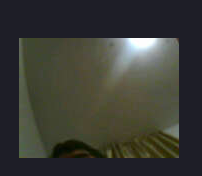@kidswong999 这种情况能通过擦COMS来改善么
G
gxel
@gxel
0
声望
3
楼层
440
资料浏览
0
粉丝
0
关注
gxel 发布的帖子
-
RE: 新买的openmv4plus在rpg565下拍摄的图片发绿发暗发布在 OpenMV Cam
@kidswong999 在 新买的openmv4plus在rpg565下拍摄的图片发绿发暗 中说:
sensor
这暗的过头了,而且他发绿啊
 ,能有能正常拍摄的摄像头套件来替换么,还是只能进行物理补光
,能有能正常拍摄的摄像头套件来替换么,还是只能进行物理补光 -
新买的openmv4plus在rpg565下拍摄的图片发绿发暗发布在 OpenMV Cam
新买的openmv4plus在rpg565下拍摄的图片发绿发暗,同样的代码在之前的openmv3上就没有任何问题,用的都是历程,这属于硬件问题么?
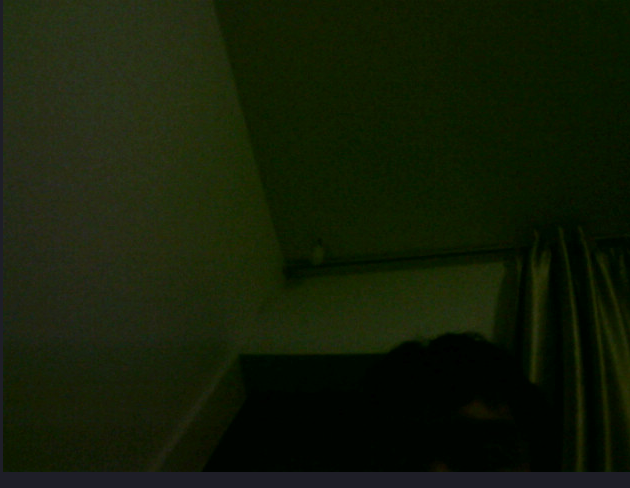
请在这里粘贴代码 ```import sensor, image, time import json from pyb import UART # For color tracking to work really well you should ideally be in a very, very, # very, controlled enviroment where the lighting is constant... yellow_threshold = ( 46, 100, -68, 72, 58, 92) # You may need to tweak the above settings for tracking green things... # Select an area in the Framebuffer to copy the color settings. sensor.reset() # Initialize the camera sensor. sensor.set_pixformat(sensor.RGB565) # use RGB565. sensor.set_framesize(sensor.QQVGA) # use QQVGA for speed. sensor.skip_frames(10) # Let new settings take affect. sensor.set_auto_whitebal(False) # turn this off. clock = time.clock() # Tracks FPS. uart = UART(3, 115200) while(True): clock.tick() # Track elapsed milliseconds between snapshots(). img = sensor.snapshot() # Take a picture and return the image. blobs = img.find_blobs([yellow_threshold]) if blobs: #print('sum : %d'% len(blobs)) data=[] for b in blobs: # Draw a rect around the blob. img.draw_rectangle(b.rect()) # rect img.draw_cross(b.cx(), b.cy()) # cx, cy data.append((b.cx(),b.cy())) #{(1,22),(-3,33),(22222,0),(9999,12),(0,0)} data_out = json.dumps(set(data)) uart.write(data_out +'\n') print('you send:',data_out) else: print("not found!")