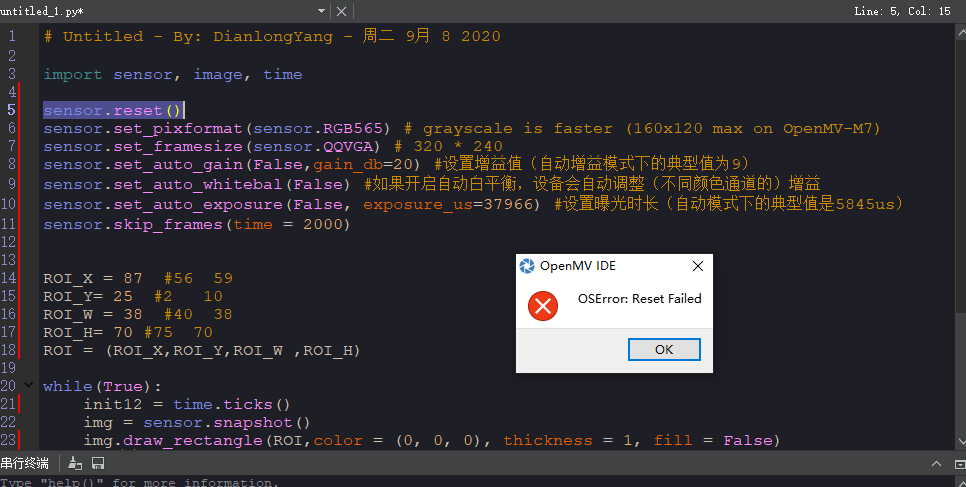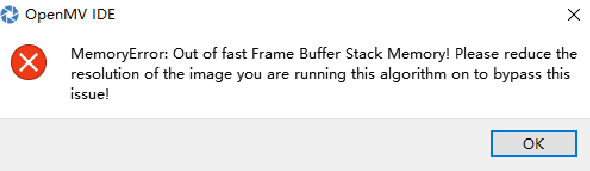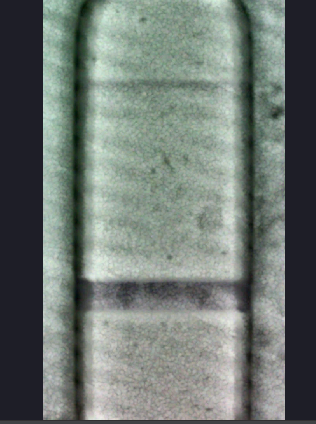
# Untitled - By: WeiLiuKong - 周二 3月 9 2021
import sensor, image, time, utime
sensor.reset()
sensor.set_pixformat(sensor.RGB565)
sensor.set_framesize(sensor.WQXGA2) # 2592x1944
sensor.set_windowing((1138, 722, 622, 1088)) #取中间的640*80区域
sensor.set_auto_gain(False,gain_db=14.8)
sensor.set_auto_whitebal(False)
sensor.set_auto_exposure(False, exposure_us=10200) # 10200
sensor.skip_frames(time = 300)
while(True):
img = sensor.snapshot()
img.histeq(adaptive=True, clip_limit=9)
img.mean(2)
img.median(1, percentile=0.9)
采用原始图做直方图处理就没问题,加了set_window, 就会产生拖影
原始图如下