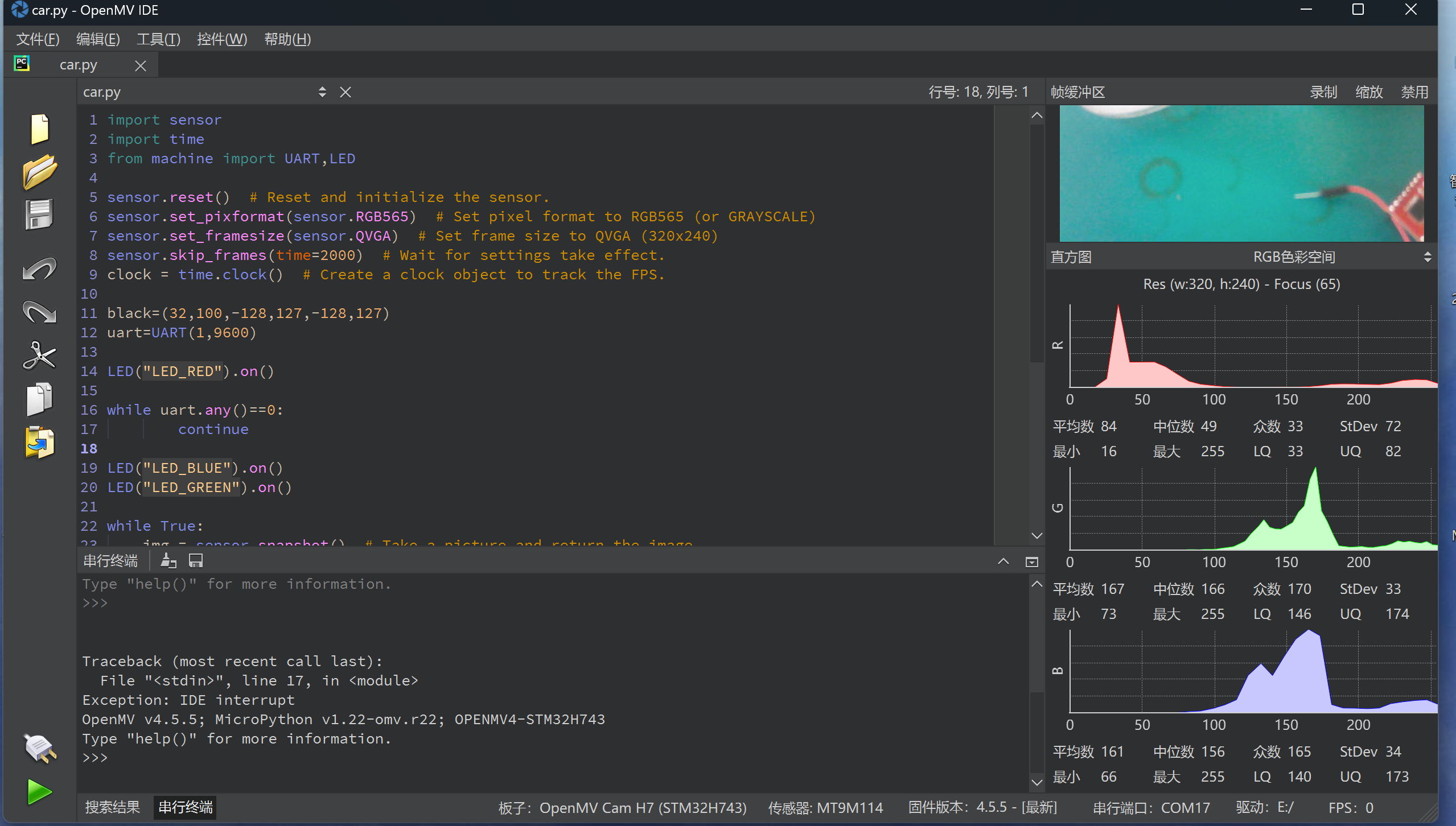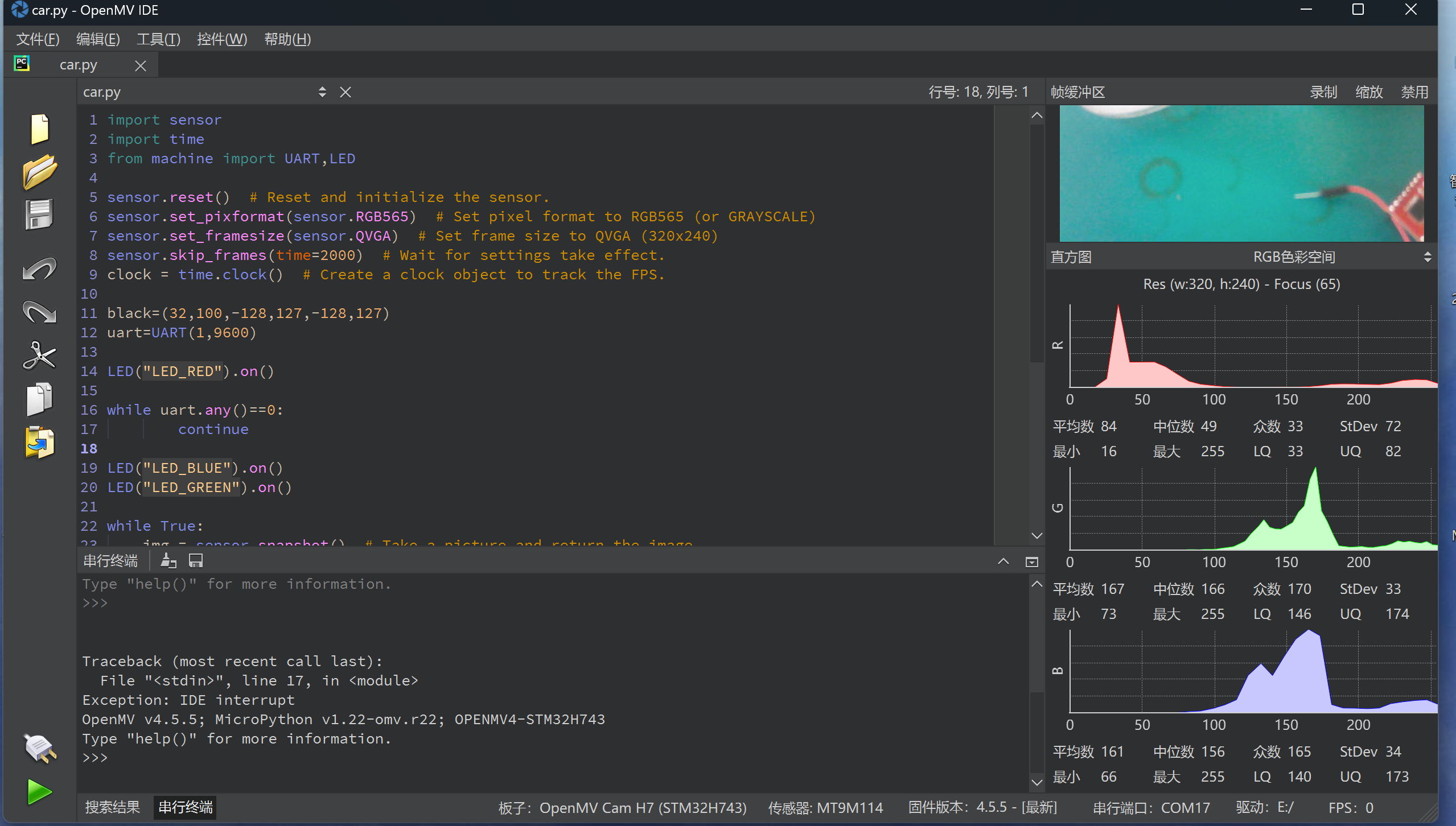
import sensor
import time
from machine import UART,LED
sensor.reset() # Reset and initialize the sensor.
sensor.set_pixformat(sensor.RGB565) # Set pixel format to RGB565 (or GRAYSCALE)
sensor.set_framesize(sensor.QVGA) # Set frame size to QVGA (320x240)
sensor.skip_frames(time=2000) # Wait for settings take effect.
clock = time.clock() # Create a clock object to track the FPS.
black=(32,100,-128,127,-128,127)
uart=UART(1,9600)
LED("LED_RED").on()
while uart.any()==0:
continue
LED("LED_BLUE").on()
LED("LED_GREEN").on()
while True:
img = sensor.snapshot() # Take a picture and return the image.
blobs=img.find_blobs([black],invert=True,roi=[0,100,320,48])
if len(blobs)==1:
img.draw_rectangle([0,100,320,48])
img.draw_rectangle(blobs[0][0:4], color=(0,255,0))
uart.write('#'+str(blobs[0].cx())+'$')
print('#'+str(blobs[0].cx())+'$')
elif len(blobs)==0:
uart.write('S')
print('S')
LED("LED_GREEN").off()
while True:
continue