@kidswong999 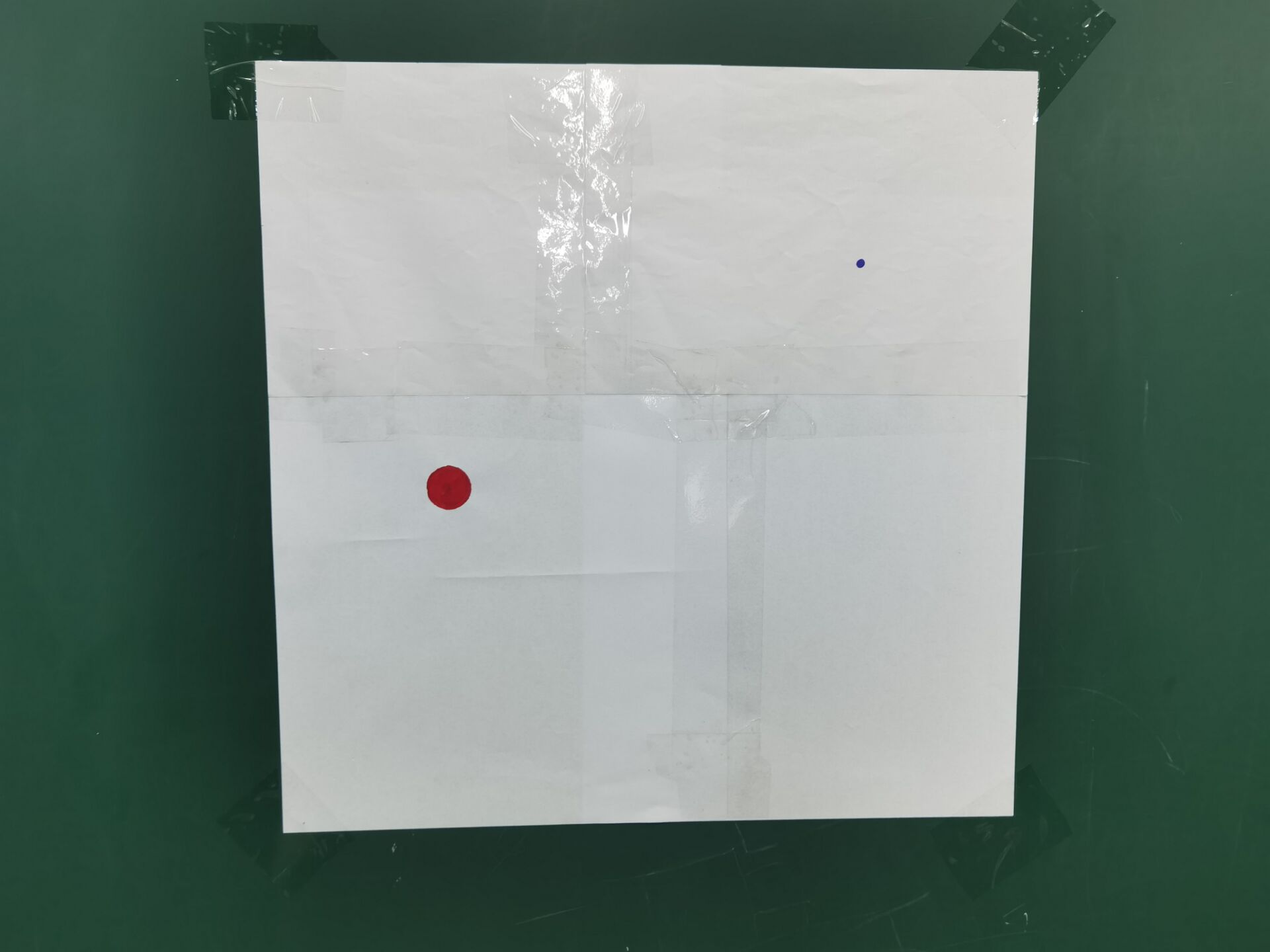 大概是这样的
大概是这样的
G
gfox
@gfox
0
声望
2
楼层
386
资料浏览
0
粉丝
0
关注
gfox 发布的帖子
-
我想先识别白纸,然后在白纸上识别圆形,应该怎样改动这个代码呢?发布在 OpenMV Cam
# Single Color RGB565 Blob Tracking Example # # This example shows off single color RGB565 tracking using the OpenMV Cam. import sensor, image, time, math, lcd threshold_index = 0 # 0 for red, 1 for green, 2 for blue # Color Tracking Thresholds (L Min, L Max, A Min, A Max, B Min, B Max) # The below thresholds track in general red/green/blue things. You may wish to tune them... thresholds = [(67, 100, -128, 37, -128, 69)] # generic_blue_thresholds blob=[0,0,16000,16000] sensor.reset() sensor.set_pixformat(sensor.RGB565) sensor.set_framesize(sensor.QVGA) sensor.skip_frames(time = 2000) sensor.set_auto_gain(False) # must be turned off for color tracking sensor.set_auto_whitebal(False) # must be turned off for color tracking clock = time.clock() lcd.init() # Only blobs that with more pixels than "pixel_threshold" and more area than "area_threshold" are # returned by "find_blobs" below. Change "pixels_threshold" and "area_threshold" if you change the # camera resolution. "merge=True" merges all overlapping blobs in the image. while(True): clock.tick() img = sensor.snapshot() for blob in img.find_blobs([thresholds[threshold_index]],pixels_threshold=200, area_threshold=19000, merge=True): # These values depend on the blob not being circular - otherwise they will be shaky. if blob.elongation() > 0.5: img.draw_edges(blob.min_corners(), color=(255,0,0)) img.draw_line(blob.major_axis_line(), color=(0,255,0)) img.draw_line(blob.minor_axis_line(), color=(0,0,255)) # These values are stable all the time. for c in img.find_circles(threshold=3500, left_roi = [blob[0],blob[1],blob[2],blob[3]], x_margin=10, y_margin=10, r_margin=10, r_min=2, r_max=100, r_step=2): img.draw_circle(c.x(), c.y(), c.r(), color=(255, 0, 0)) img.draw_rectangle(blob.rect()) img.draw_cross(blob.cx(), blob.cy()) # Note - the blob rotation is unique to 0-180 only. img.draw_keypoints([(blob.cx(), blob.cy(), int(math.degrees(blob.rotation())))], size=20) img.draw_string(0,0,'x='+str(blob.cx()), color=(255,0,0)) img.draw_string(0,10,'y='+str(blob.cy()), color=(255,0,0)) img.draw_string(0,20,'h='+str(blob.h()), color=(255,0,0)) img.draw_string(0,30,'w='+str(blob.w()), color=(255,0,0)) lcd.display(img) # Take a picture and display the image. print(clock.fps())