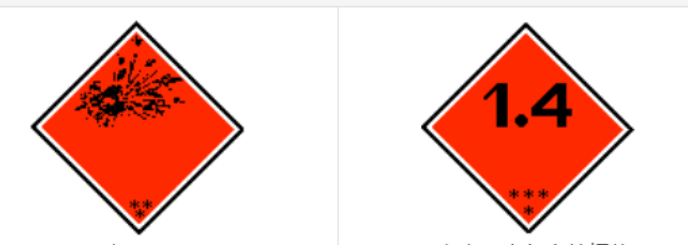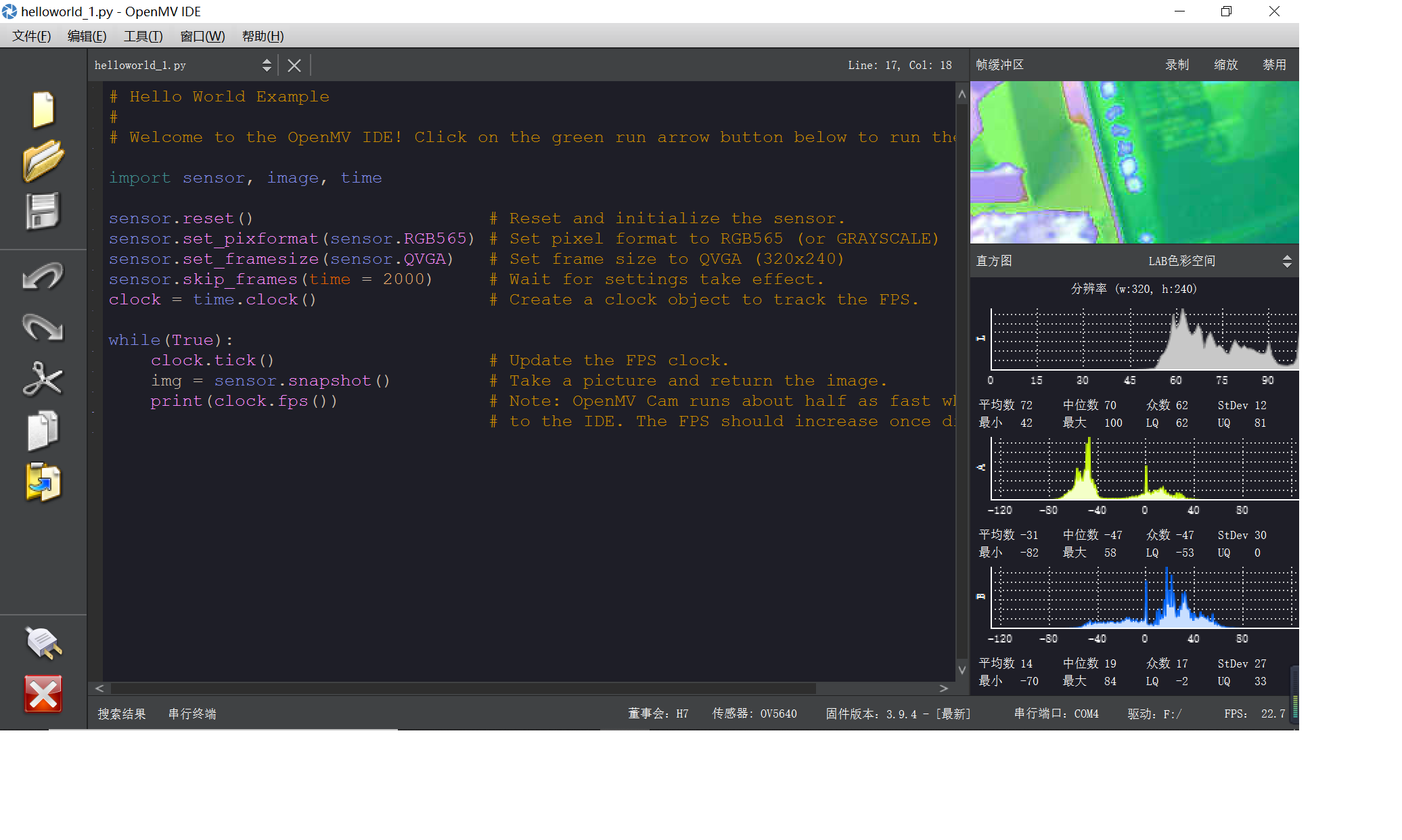@kidswong999 怎么找呀?
G
g5cu
@g5cu
0
声望
10
楼层
881
资料浏览
0
粉丝
0
关注
g5cu 发布的帖子
-
程序运行为什么会卡顿?发布在 OpenMV Cam
from pyb import Pin import sensor, image, time sensor.reset() sensor.set_pixformat(sensor.RGB565) sensor.set_framesize(sensor.QQVGA) sensor.skip_frames(time = 2000) sensor.set_auto_gain(False) # must be turned off for color tracking sensor.set_auto_whitebal(False) # must be turned off for color tracking clock = time.clock() flag=0 while(True): clock.tick() img = sensor.snapshot().lens_corr(1.8) for c in img.find_circles(threshold = 3500, x_margin = 10, y_margin = 10, r_margin = 10, r_min = 2, r_max = 100, r_step = 2): area = (c.x()-c.r(), c.y()-c.r(), 2*c.r(), 2*c.r())#area为识别到的圆的区域,即圆的外接矩形框 statistics = img.get_statistics(roi=area)#像素颜色统计 print(statistics) #(0,100,0,120,0,120)是红色的阈值,所以当区域内的众数(也就是最多的颜色),范围在这个阈值内,就说明是红色的圆。 #l_mode(),a_mode(),b_mode()是L通道,A通道,B通道的众数。 if 0<statistics.l_mode()<100 and 0<statistics.a_mode()<127 and 0<statistics.b_mode()<127: #if the circle is red img.draw_circle(c.x(), c.y(), c.r(), color = (255, 0, 0))#识别到的红色圆形用红色的圆框出来 flag=1 if 0<statistics.l_mode()<100 and -40<statistics.a_mode()<30 and 0<statistics.b_mode()<50:#if the circle is green img.draw_circle(c.x(), c.y(), c.r(), color = (0, 255, 0))#识别到的绿色圆形用绿色的圆框出来 time.sleep(1) # 延时 1 毫秒 if 0<statistics.l_mode()<100 and 0<statistics.a_mode()<127 and 0<statistics.b_mode()<127: #if the circle is red img.draw_circle(c.x(), c.y(), c.r(), color = (255, 0, 0))#识别到的红色圆 形用红色的圆框出来 flag=2 else: flag=3 if 0<statistics.l_mode()<100 and -40<statistics.a_mode()<0 and -40<statistics.b_mode()<20:#if the circle is blue img.draw_circle(c.x(), c.y(), c.r(), color = (0, 0, 255))#识别到的蓝色圆形用蓝色的圆框出来 time.sleep(1) # 延时 1 毫秒 if 0<statistics.l_mode()<100 and 0<statistics.a_mode()<127 and 0<statistics.b_mode()<127: #if the circle is red img.draw_circle(c.x(), c.y(), c.r(), color = (255, 0, 0))#识别到的红色圆形用红色的圆框出来 flag=2 else: flag=3 while(flag): if flag==1: p_out = Pin('P0', Pin.OUT_PP)#设置p_out为输入引脚 p_out.high()#设置p0引脚为高 elif flag==2: p_out = Pin('P1', Pin.OUT_PP)#设置p_out为输入引脚 p_out.high()#设置p0引脚为高 elif flag==3: p_out = Pin('P2', Pin.OUT_PP)#设置p_out为输入引脚 p_out.high()#设置p0引脚为高 else: print("default") print("FPS %f" % clock.fps())