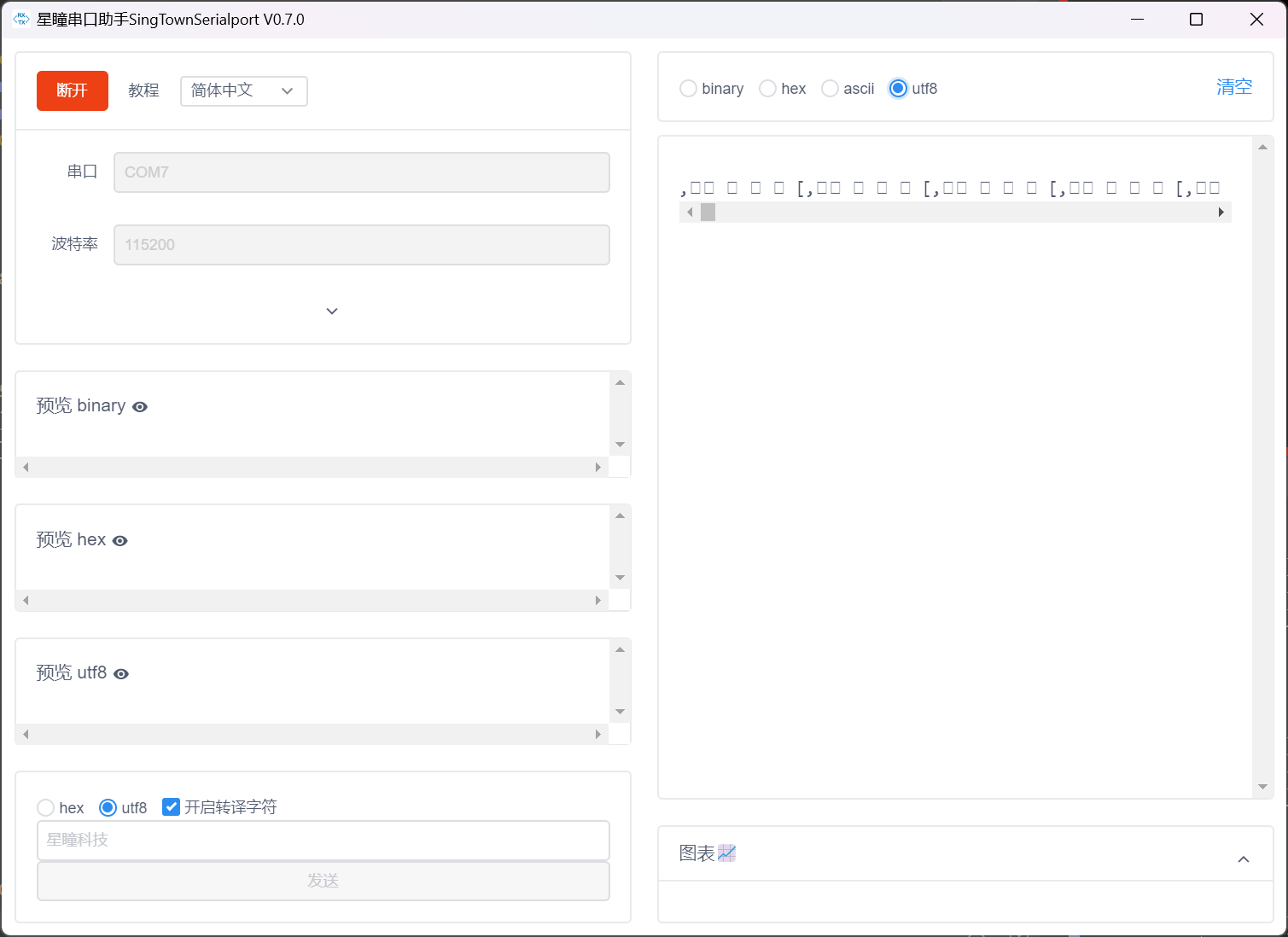THRESHOLD = (32, 6, -23, 9, -18, 45) # Grayscale threshold for dark things...
import sensor, image, time,ustruct
from pyb import UART,LED
#from pid import PID
#rho_pid = PID(p=0.4, i=0)
#theta_pid = PID(p=0.001, i=0)
import pyb
LED(1).on()
LED(2).on()
LED(3).on()
sensor.reset()
#sensor.set_vflip(True)
#sensor.set_hmirror(True)
sensor.set_pixformat(sensor.RGB565)
sensor.set_framesize(sensor.QQQVGA) # 80x60 (4,800 pixels) - O(N^2) max = 2,3040,000.
#sensor.set_windowing([0,20,80,40])
sensor.skip_frames(time = 2000) # WARNING: If you use QQVGA it may take seconds
clock = time.clock() # to process a frame sometimes.
uart = UART(3,115200) #定义串口3变量
uart.init(115200, bits=8, parity=None, stop=1) # init with given parameters
#识别区域
roi1 = [(0, 17, 15, 25), # 左 x y w h
(65,17,15,25),# 右
(30,0,20,15),#上
(0,0,80,60)]#停车
def outuart(x,a,flag): #x,a,两个标志变量flag
global uart;
f_x=0
f_a=0
if flag==0: #判断flag是否为0
if x<0:
x=-x
f_x=1
if a<0:
a=-a
f_a=1
if flag==1: #十字
x,a,f_x,f_a=(0,0,0,1)
if flag==2: #上左
x,a,f_x,f_a=(0,0,1,0)
if flag==3: #上右
x,a,f_x,f_a=(0,0,1,1)
if flag==4: #stop
x,a,f_x,f_a=(1,1,1,2)
#frame=[0x2C,18,cx%0xff,int(cx/0xff),cy%0xff,int(cy/0xff),0x5B];
#data = bytearray(frame)
data = ustruct.pack("<bbhhhhb", #格式为俩个字符俩个短整型(2字节)
0x2C, #帧头1
0x12, #帧头2
int(x), # up sample by 4 #数据1
int(a), # up sample by 4 #数据2
int(f_x), # up sample by 4 #数据1
int(f_a), # up sample by 4 #数据2
0x5B)
if flag!=1:
uart.write(data); #必须要传入一个字节数组
else:
for x in range(50):
uart.write(data); #必须要传入一个字节数组
time.sleep_ms(1)
p9_flag=0 #p9需检测从低变高
not_stop=0
while(True):
clock.tick()
img = sensor.snapshot().binary([THRESHOLD])
line = img.get_regression([(100,100)], robust = True)
left_flag,right_flag,up_flag=(0,0,0)
for rec in roi1:
img.draw_rectangle(rec, color=(255,0,0))#绘制出roi区域
p = pyb.Pin("P9", pyb.Pin.IN)
print(p.value())
if p.value()==0:
p9_flag=1
if p.value()==1 and p9_flag==1:
not_stop=1
p9_flag=0
if (line):
rho_err = abs(line.rho())-img.width()/2 #偏移误差
if line.theta()>90:
theta_err = line.theta()-180 #角度误差
else:
theta_err = line.theta()
#直角坐标调整
img.draw_line(line.line(), color = 127)
#画出直线
#print(rho_err,line.magnitude(),rho_err)
if line.magnitude()>8:
#if -40<b_err<40 and -30<t_err<30:
#rho_pid直线左右偏移的距离,theta_err角度偏移
#rho_output = rho_pid.get_pid(rho_err,1)
#theta_output = theta_pid.get_pid(theta_err,1)
#output = rho_output+theta_output
outdata=[rho_err,theta_err,0]
print(outdata)
outuart(rho_err,theta_err,0)
if img.find_blobs([(96, 100, -13, 5, -11, 18)],roi=roi1[0]): #left
#print('left')
left_flag=1
if img.find_blobs([(96, 100, -13, 5, -11, 18)],roi=roi1[1]): #right
#print('right')
right_flag=1
if img.find_blobs([(96, 100, -13, 5, -11, 18)],roi=roi1[2]): #up
#print('up')
up_flag=1
#if not img.find_blobs([(96, 100, -13, 5, -11, 18)],roi=roi1[3]): #stop
##print('up')
#stop_flag=1
if left_flag==1 and right_flag==1:
outuart(0,0,1)
#time.sleep_ms(5)
print('shizi')
continue
if left_flag==1 and up_flag==1:
outuart(0,0,2)
print('up-left')
continue
if right_flag==1 and up_flag==1:
outuart(0,0,3)
print('up-right')
continue
#if stop_flag==1:
#outuart(0,0,4)
#print('stop')
#continue
#car.run(50+output, 50-output)
else:
#outuart(0,0,4)
##car.run(0,0)
#print('stop')
pass
else:
#car.run(50,-50)
outuart(0,0,4)
#if not_stop==1:
#time.sleep_ms(1000)
#not_stop=0
print('stop')
#print(clock.fps())