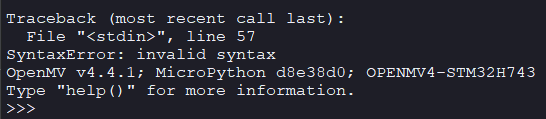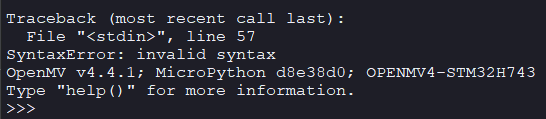
import sensor, image , time #导入摄像头,机器视觉,时间模块
from pyb import UART,LED #从pyb中导入UART(串口)模块,LED模块
import ustruct
import json
#开启LED灯
LED(1).on()
LED(2).on()
LED(3).on()
#摄像头设置
sensor.reset() #Initialize the camera sensor.
sensor.set_pixformat(sensor.RGB565)#use RGB565.
sensor.set_framesize(sensor.QVGA) #use QQVGA for speed.
sensor.skip_frames(10) #Let new settings take affect.
sensor.set_auto_whitebal(False) #turn this off.
clock = time.clock() #Tracks EPS
yellow_threshold = ( 46, 100, -68, 72, 58, 92) #颜色阙值设置(此处为红色颜色阀值)
size_threshold = 9000 #目标色块面积设置
uart = UART (3,115200)#定义串口3变量
uart.init(115200, bits=8, parity=None, stop=1) #串口初始化设置
#寻找最大色块函数
def find_max(blobs):
max_size=0
for blob in blobs:
if blob[2]*blob[3] > max_size:
max_blob=blob
max_size = blob[2]*blob[3]
return max_blob
while(True):
clock.tick() #时钟设置
img = sensor.snapshot() #获取一张图像
blobs = img.find_blobs ([yellow_threshold]) #调用寻找色块函数
#找到目标颜色色块
if blobs:
max_blob = find_max (blobs) #找到目标颜色物体中面积最大的物体
x_error = max_blob[5] #目标颜色物体的中心横坐标
y_error = max_blob[6]
width = max_blob[2]#目标颜色物体的宽度
hight = max_blob[3]#目标颜色物体的高度
img.draw_rectangle(max_blob[0:4]) #用方块圈出目标颜色物体
img.draw_cross(max_blob[5],max_blob[6]) #对目标颜色物体画十字
x_error = round(x_error) #对目标颜色物体的中心横坐标取整数
y_error = round(y_error)
width = round(width)#目标颜色物体的宽度取整数
hight = round(hight)#目标颜色物体的高度取整数
a = x_error-width /2#计算出小球边缘靠左还是靠右
print("x error and y error and width and hight and a :",x_error,y_error,width,hight,a)
elif a<=77:
uart.write('1')#距离小于77给串口发送1
print('1')
elif(a>=227):
uart.write('2')#距离大于227给串口发送2
print('2')
elif(a>77 and a<227):
uart.write('3')#距离在77-227之间给串口发送3
print('3')
else:
uart.write ('0') #没找到目标颜色物体通过串口发送字符1
print ('0')