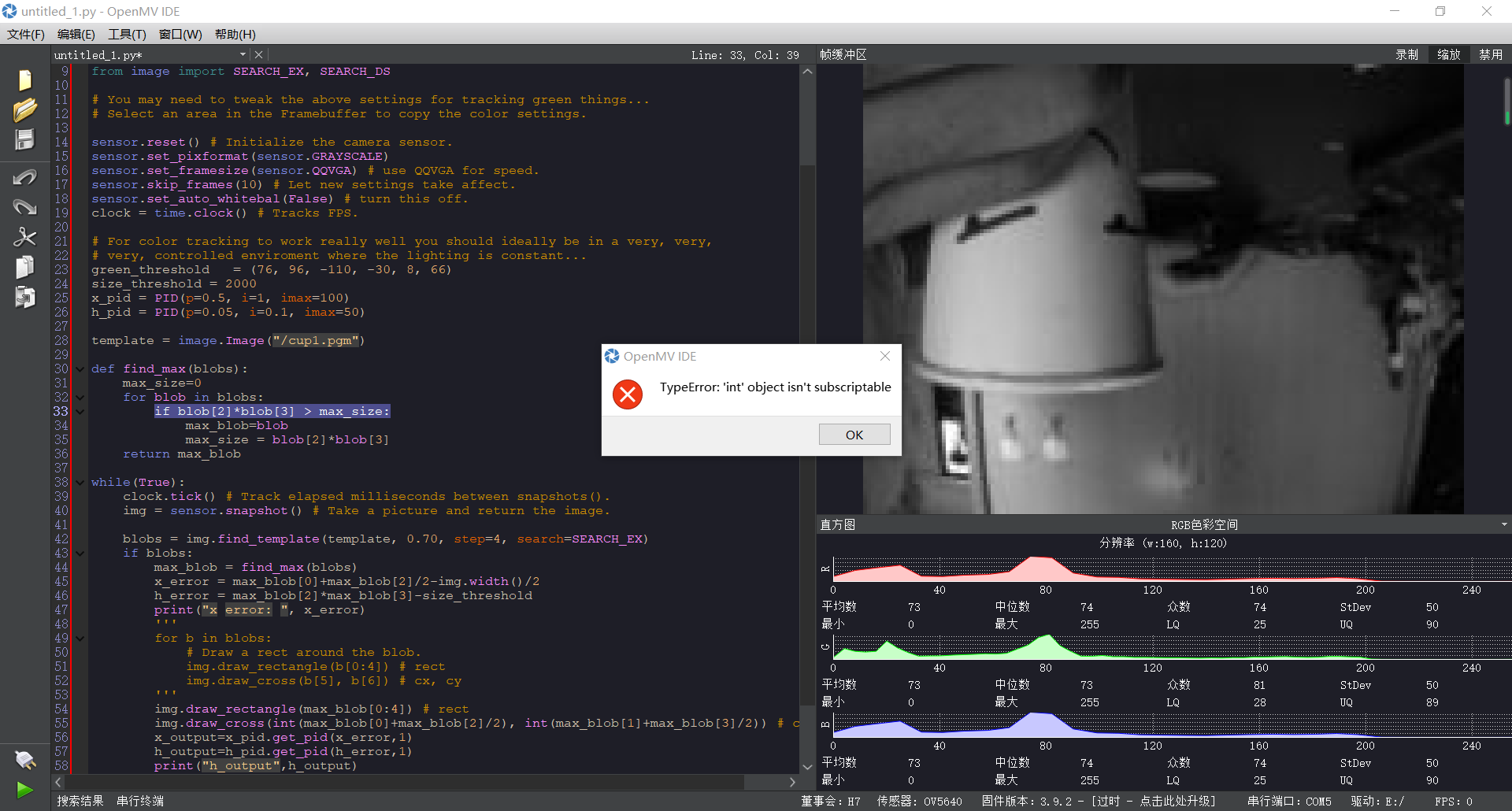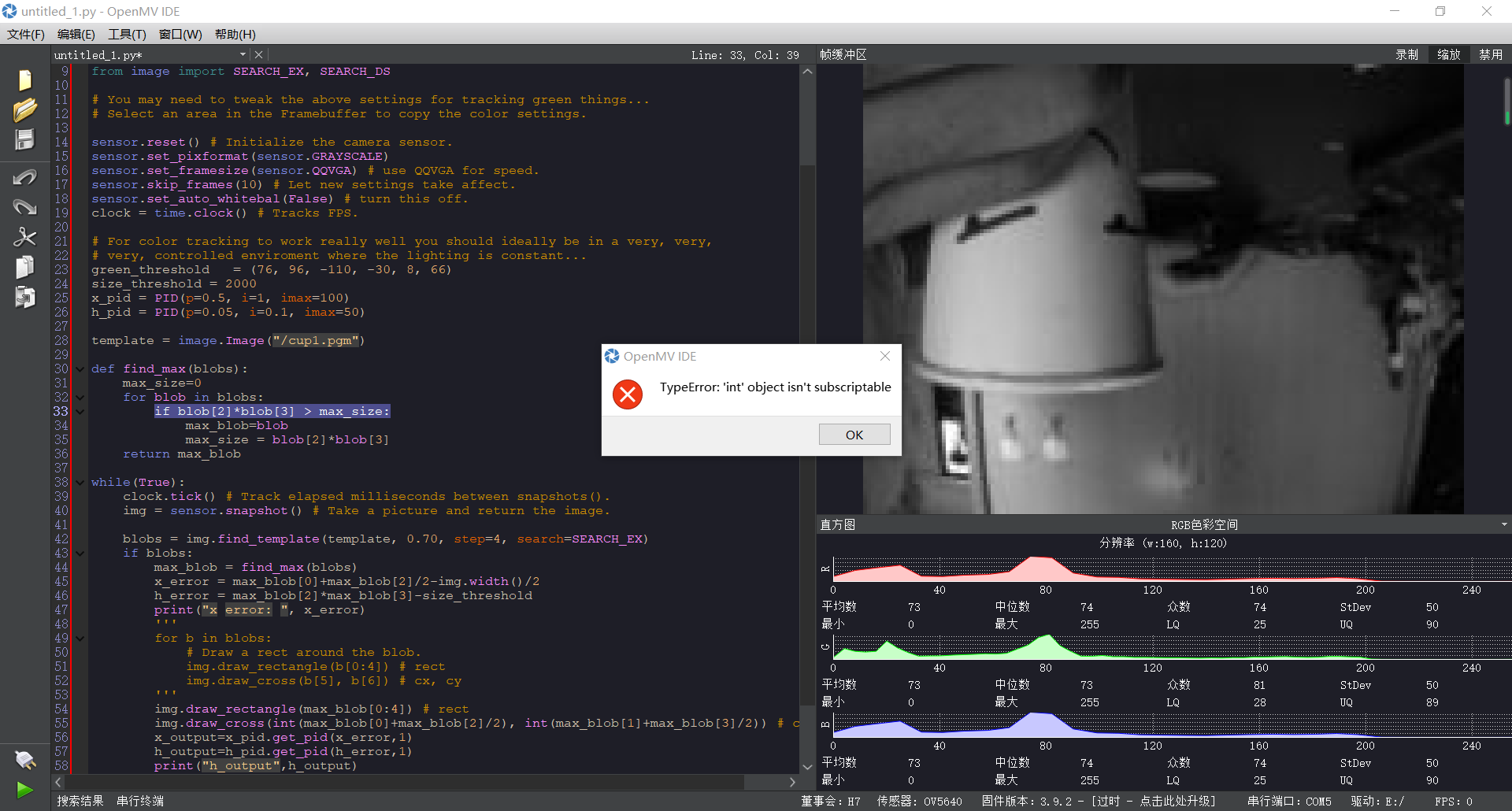
# Blob Detection Example
#
# This example shows off how to use the find_blobs function to find color
# blobs in the image. This example in particular looks for dark green objects.
import sensor, image, time
import car
from pid import PID
from image import SEARCH_EX, SEARCH_DS
# You may need to tweak the above settings for tracking green things...
# Select an area in the Framebuffer to copy the color settings.
sensor.reset() # Initialize the camera sensor.
sensor.set_pixformat(sensor.GRAYSCALE)
sensor.set_framesize(sensor.QQVGA) # use QQVGA for speed.
sensor.skip_frames(10) # Let new settings take affect.
sensor.set_auto_whitebal(False) # turn this off.
clock = time.clock() # Tracks FPS.
# For color tracking to work really well you should ideally be in a very, very,
# very, controlled enviroment where the lighting is constant...
green_threshold = (76, 96, -110, -30, 8, 66)
size_threshold = 2000
x_pid = PID(p=0.5, i=1, imax=100)
h_pid = PID(p=0.05, i=0.1, imax=50)
template = image.Image("/cup1.pgm")
def find_max(blobs):
max_size=0
for blob in blobs:
if blob[2]*blob[3] > max_size:
max_blob=blob
max_size = blob[2]*blob[3]
return max_blob
while(True):
clock.tick() # Track elapsed milliseconds between snapshots().
img = sensor.snapshot() # Take a picture and return the image.
blobs = img.find_template(template, 0.70, step=4, search=SEARCH_EX)
if blobs:
max_blob = find_max(blobs)
x_error = max_blob[0]+max_blob[2]/2-img.width()/2
h_error = max_blob[2]*max_blob[3]-size_threshold
print("x error: ", x_error)
'''
for b in blobs:
# Draw a rect around the blob.
img.draw_rectangle(b[0:4]) # rect
img.draw_cross(b[5], b[6]) # cx, cy
'''
img.draw_rectangle(max_blob[0:4]) # rect
img.draw_cross(int(max_blob[0]+max_blob[2]/2), int(max_blob[1]+max_blob[3]/2)) # cx, cy
x_output=x_pid.get_pid(x_error,1)
h_output=h_pid.get_pid(h_error,1)
print("h_output",h_output)
car.run(-h_output-x_output,-h_output+x_output)
else:
car.run(18,-18)