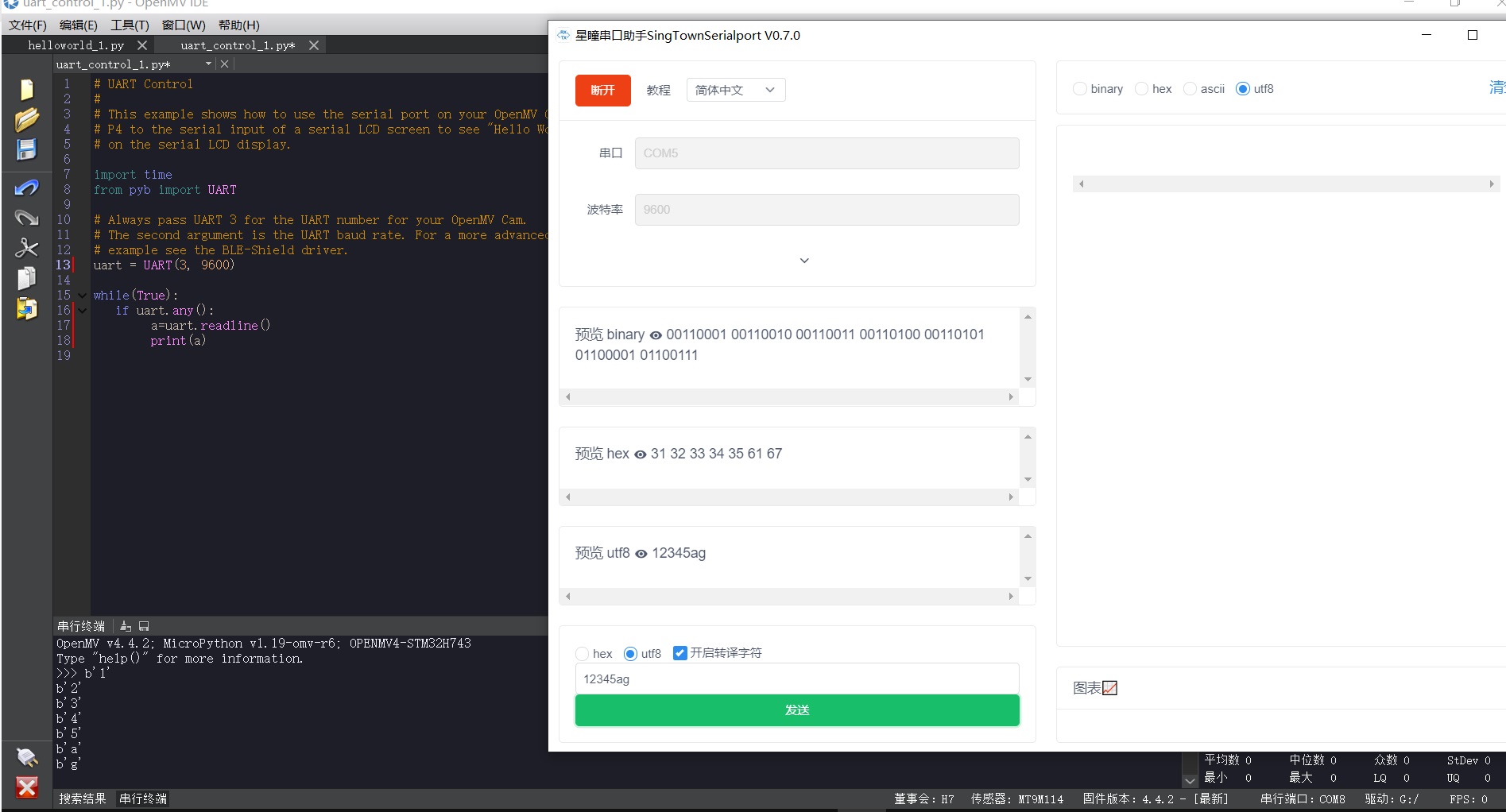@kidswong999 我发现电脑串口发送数据后,电脑串口会收到一个返回的十六进制的 00 。但是openmv 按照示例写发送,电脑还是什么都收到不到。
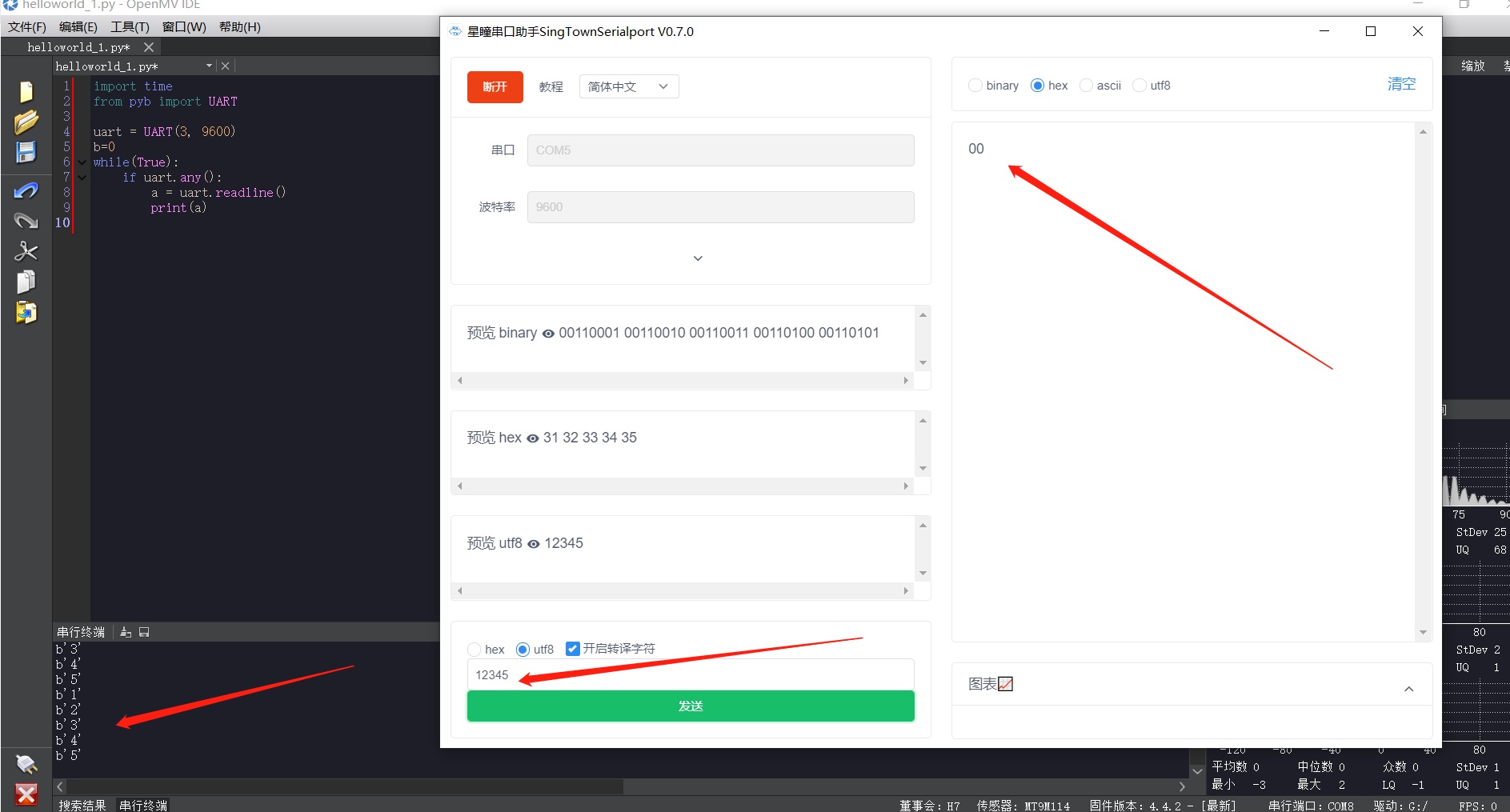
A
afk1
@afk1
0
声望
6
楼层
156
资料浏览
0
粉丝
0
关注
afk1 发布的帖子
-
RE: 按照视频教程,代码为示例。串口发送数据,电脑收不到任何数据。电脑发送数据,串口可以正常收到。是怎么回事?发布在 OpenMV Cam
-
RE: 按照视频教程,代码为示例。串口发送数据,电脑收不到任何数据。电脑发送数据,串口可以正常收到。是怎么回事?发布在 OpenMV Cam
@kidswong999 接线对的,可以收到数据。引脚焊接也没问题。
-
按照视频教程,代码为示例。串口发送数据,电脑收不到任何数据。电脑发送数据,串口可以正常收到。是怎么回事?发布在 OpenMV Cam
# UART Control # # This example shows how to use the serial port on your OpenMV Cam. Attach pin # P4 to the serial input of a serial LCD screen to see "Hello World!" printed # on the serial LCD display. import time from pyb import UART # Always pass UART 3 for the UART number for your OpenMV Cam. # The second argument is the UART baud rate. For a more advanced UART control # example see the BLE-Shield driver. uart = UART(3, 9600) while(True): uart.write("Hello World!\r") time.sleep_ms(1000)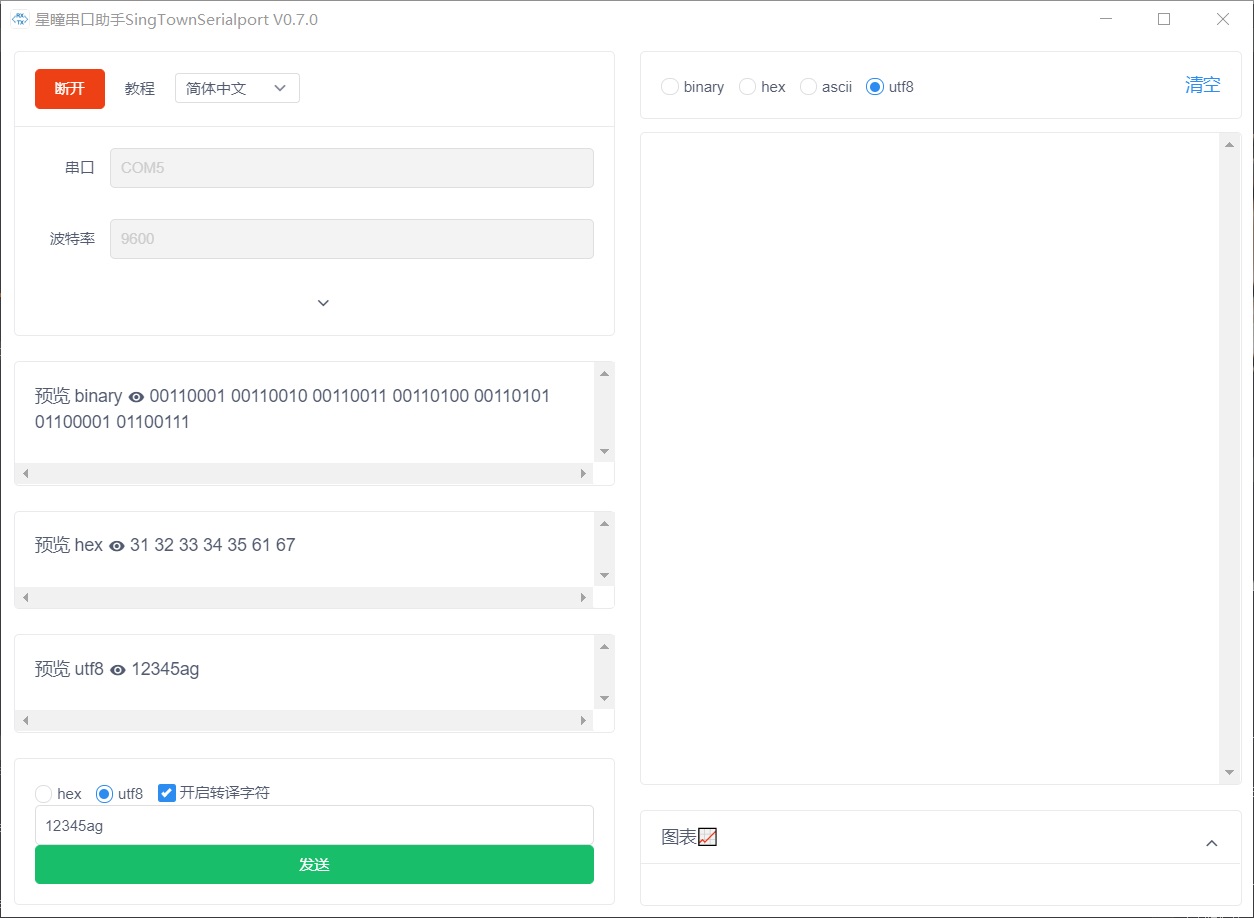
固件版本:4.4.2
IDE版本: 3.0.3