问题解决了,就是模板的这个内存太大了,需要减小内存
4
43sc
@43sc
0
声望
5
楼层
196
资料浏览
0
粉丝
0
关注
43sc 发布的帖子
-
模板匹配显示内存分配失败是怎么回事?发布在 OpenMV Cam
回复: [模# This work is licensed under the MIT license.
# Copyright (c) 2013-2023 OpenMV LLC. All rights reserved. # https://github.com/openmv/openmv/blob/master/LICENSE # # Template Matching Example - Normalized Cross Correlation (NCC) # # This example shows off how to use the NCC feature of your OpenMV Cam to match # image patches to parts of an image... expect for extremely controlled environments # NCC is not all to useful. # # WARNING: NCC supports needs to be reworked! As of right now this feature needs # a lot of work to be made into somethin useful. This script will remain to show # that the functionality exists, but, in its current state is inadequate. import time import sensor import image from image import SEARCH_EX # from image import SEARCH_DS # Reset sensor sensor.reset() # Set sensor settings sensor.set_contrast(1) sensor.set_gainceiling(16) # Max resolution for template matching with SEARCH_EX is QQVGA sensor.set_framesize(sensor.QQVGA) # You can set windowing to reduce the search image. # sensor.set_windowing(((640-80)//2, (480-60)//2, 80, 60)) sensor.set_pixformat(sensor.GRAYSCALE) # Load template. # Template should be a small (eg. 32x32 pixels) grayscale image. template = image.Image("4.pgm") clock = time.clock() # Run template matching while True: clock.tick() img = sensor.snapshot() # find_template(template, threshold, [roi, step, search]) # ROI: The region of interest tuple (x, y, w, h). # Step: The loop step used (y+=step, x+=step) use a bigger step to make it faster. # Search is either image.SEARCH_EX for exhaustive search or image.SEARCH_DS for diamond search # # Note1: ROI has to be smaller than the image and bigger than the template. # Note2: In diamond search, step and ROI are both ignored. r = img.find_template( template, 0.70, step=4, search=SEARCH_EX ) # , roi=(10, 0, 60, 60)) if r: img.draw_rectangle(r) print(clock.fps())板匹配显示内存分配失败是怎么回事?](/topic/7966/模板匹配显示内存分配失败是怎么回事)
Traceback (most recent call last):
File "", line 36, in
MemoryError: memory allocation failed, allocating 12192799 bytes
OpenMV v4.6.20; MicroPython v1.24.62; OPENMV4 with STM32H743
Type "help()" for more information.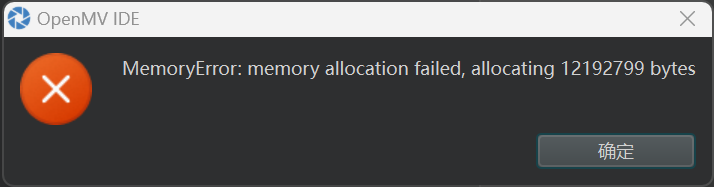
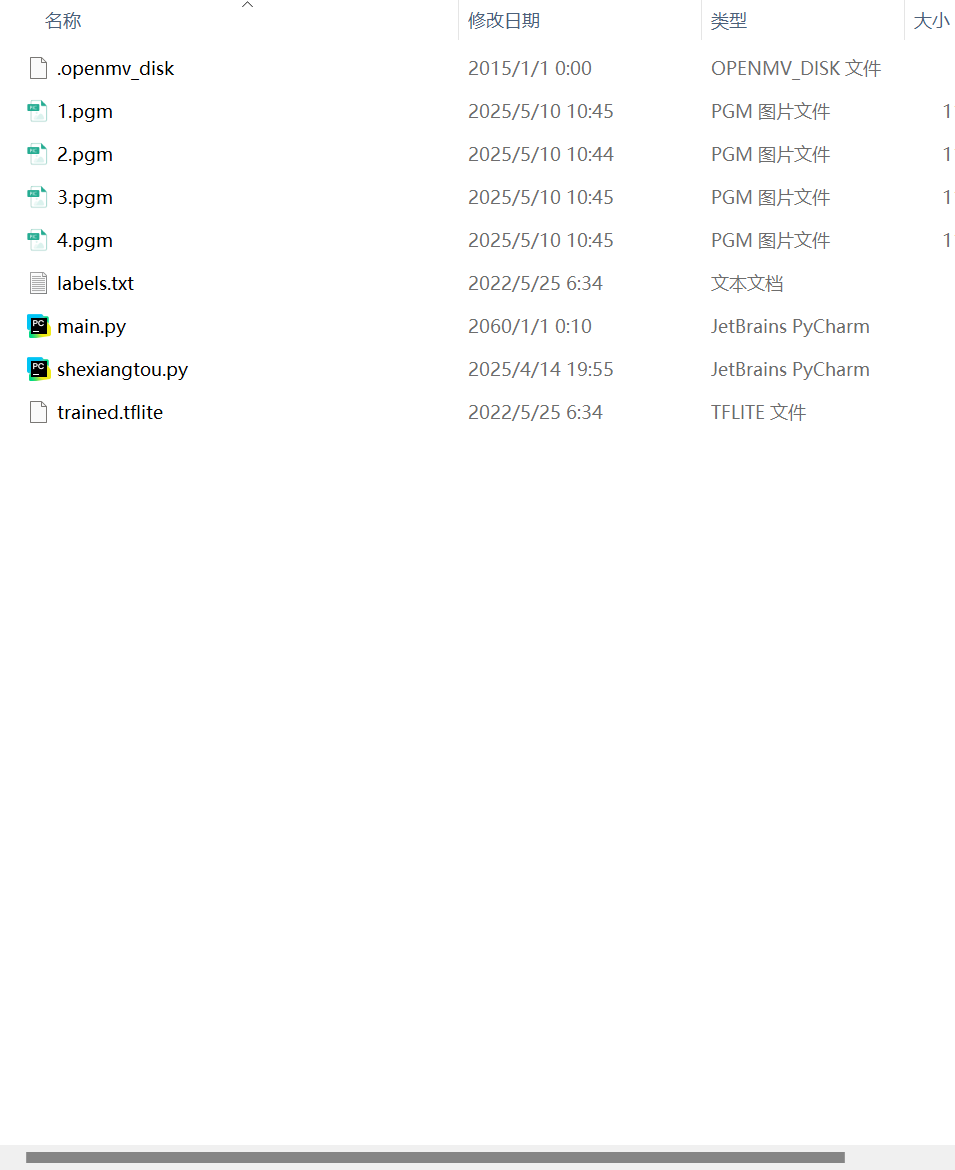
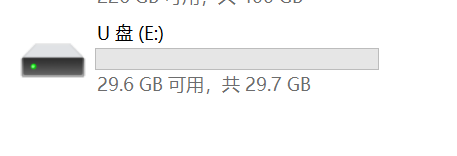
-
RE: 我看之前的那个我openmv的P4引脚连usb转ttl串口模块的tx,P5连rx,为啥没有反应呢?发布在 OpenMV Cam
@43sc 在 我看之前的那个我openmv的P4引脚连usb转ttl串口模块的tx,P5连rx,为啥没有反应呢? 中说:
而且我的openmv那个灯没有亮,好像没有发送数据 -
我看之前的那个我openmv的P4引脚连usb转ttl串口模块的tx,P5连rx,为啥没有反应呢?发布在 OpenMV Cam
 
