4.5.9之后的版本好像不支持这个库了,你要import display。具体的可以看星瞳的文档教程(不是视频)
2
2dgr
@2dgr
1
声望
3
楼层
74
资料浏览
0
粉丝
0
关注
2dgr 发布的帖子
-
固件4.7.0不支持tf库了吗?为什么导入是时候没有报错、警告,调用里面的函数会报错?发布在 OpenMV Cam

import sensor, time, tf sensor.reset() # Reset and initialize the sensor. sensor.set_pixformat(sensor.GRAYSCALE) # Set pixel format to RGB565 (or GRAYSCALE) sensor.set_framesize(sensor.QVGA) # Set frame size to QVGA (320x240) sensor.set_windowing((240, 240)) # Set 240x240 window. sensor.skip_frames(time=2000) # Let the camera adjust. clock = time.clock() while(True): clock.tick() img = sensor.snapshot().binary([(0,64)]) for obj in tf.classify("trained.tflite", img, min_scale=1.0, scale_mul=0.5, x_overlap=0.0, y_overlap=0.0): output = obj.output() number = output.index(max(output)) print(number) print(clock.fps(), "fps") -
训练数字识别的神经网络,tf库的函数好像都会报这个错误,用的openmv4 H7 plus,固件版本4.7.0,为什么?发布在 OpenMV Cam
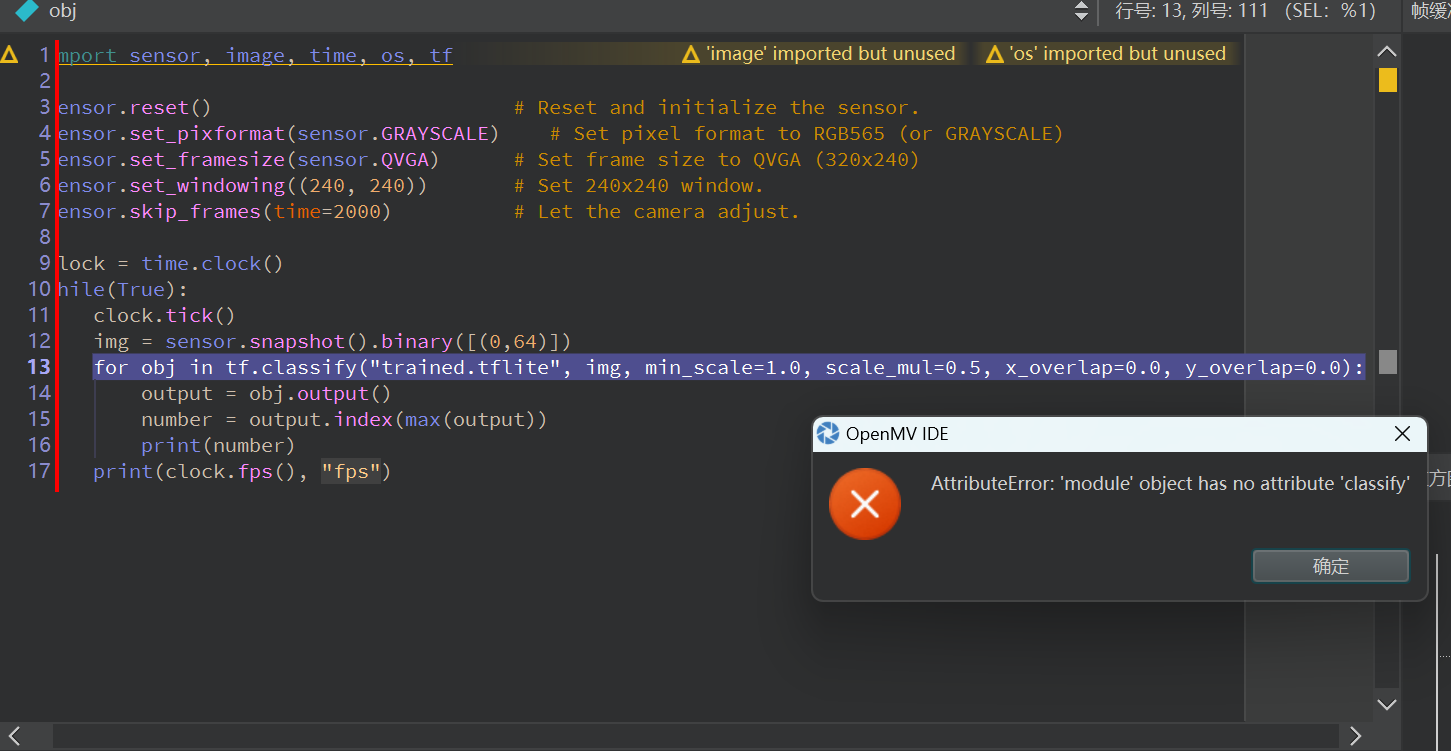import sensor, image, time, os, tf sensor.reset() # Reset and initialize the sensor. sensor.set_pixformat(sensor.GRAYSCALE) # Set pixel format to RGB565 (or GRAYSCALE) sensor.set_framesize(sensor.QVGA) # Set frame size to QVGA (320x240) sensor.set_windowing((240, 240)) # Set 240x240 window. sensor.skip_frames(time=2000) # Let the camera adjust. clock = time.clock() while(True): clock.tick() img = sensor.snapshot().binary([(0,64)]) for obj in tf.classify("trained.tflite", img, min_scale=1.0, scale_mul=0.5, x_overlap=0.0, y_overlap=0.0): output = obj.output() number = output.index(max(output)) print(number)