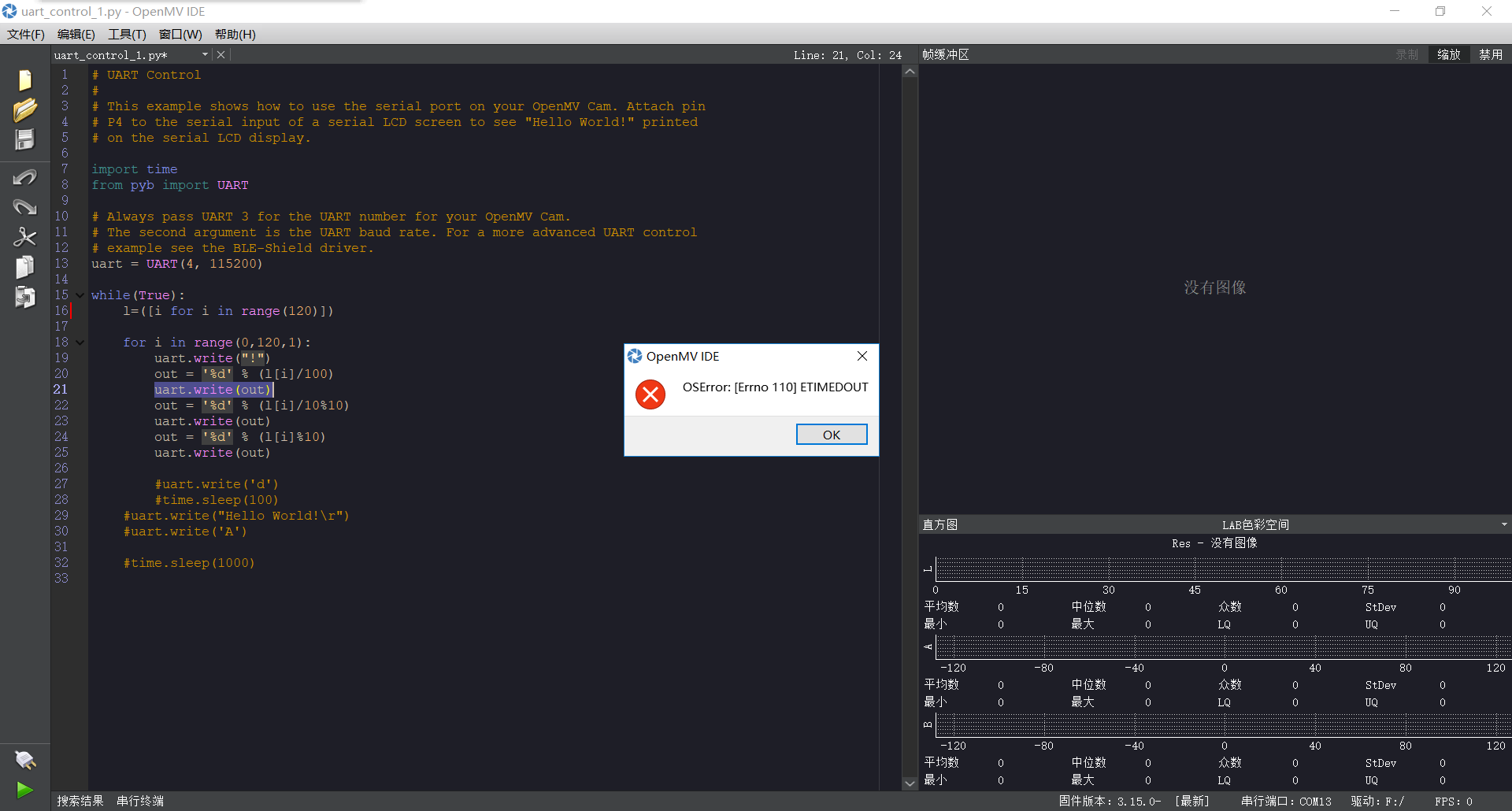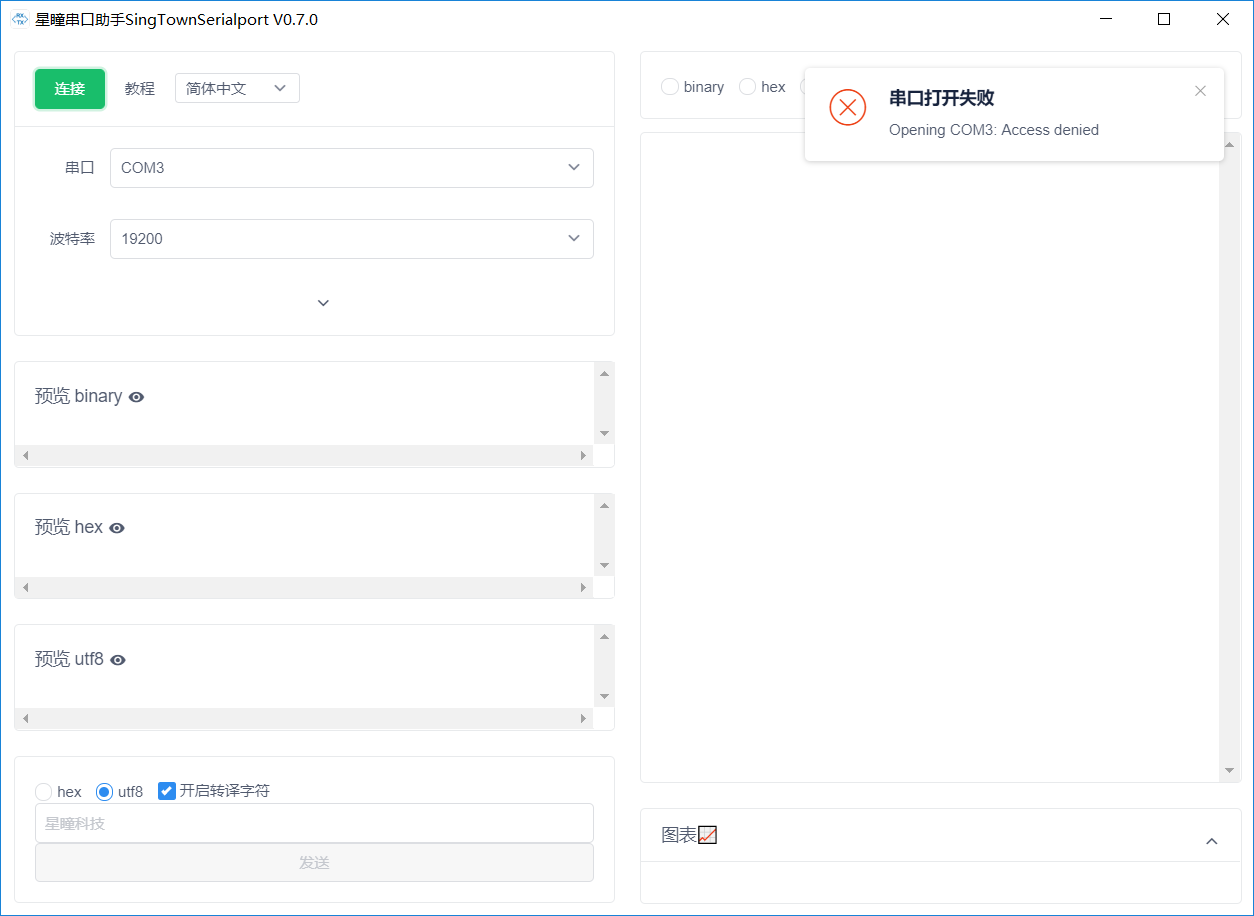1
15716188289
@15716188289
0
声望
4
楼层
764
资料浏览
0
粉丝
1
关注
15716188289 发布的帖子
-
在使用UART功能时,提示OSError :[Errno 110] ETIMEOUT是为什么啊?怎么解决啊?发布在 OpenMV Cam
# UART Control # # This example shows how to use the serial port on your OpenMV Cam. Attach pin # P4 to the serial input of a serial LCD screen to see "Hello World!" printed # on the serial LCD display. import time from pyb import UART # Always pass UART 3 for the UART number for your OpenMV Cam. # The second argument is the UART baud rate. For a more advanced UART control # example see the BLE-Shield driver. uart = UART(4, 115200) while(True): l=([i for i in range(120)]) for i in range(0,120,1): uart.write("!") out = '%d' % (l[i]/100) uart.write(out) out = '%d' % (l[i]/10%10) uart.write(out) out = '%d' % (l[i]%10) uart.write(out) #uart.write('d') #time.sleep(100) #uart.write("Hello World!\r") #uart.write('A') #time.sleep(1000)