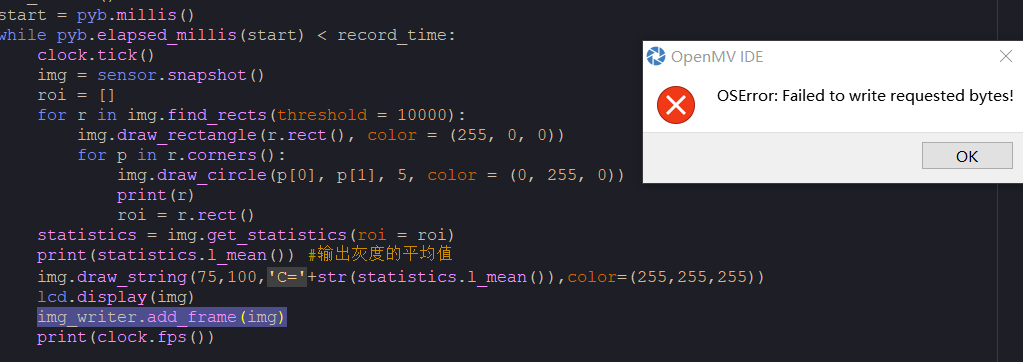
有时候也会出现这个问题,但是偶尔只有一个正方形的话也能够测算出灰度值,请能说说问题在哪,怎么解决吗
1
15652391995
@15652391995
0
声望
16
楼层
1635
资料浏览
0
粉丝
0
关注
15652391995 发布的帖子
-
RE: 我在尝试在彩色图片中识别矩形后并计算识别矩形的灰度值时出现了一个问题,见截图发布在 OpenMV Cam
-
RE: 我在尝试在彩色图片中识别矩形后并计算识别矩形的灰度值时出现了一个问题,见截图发布在 OpenMV Cam
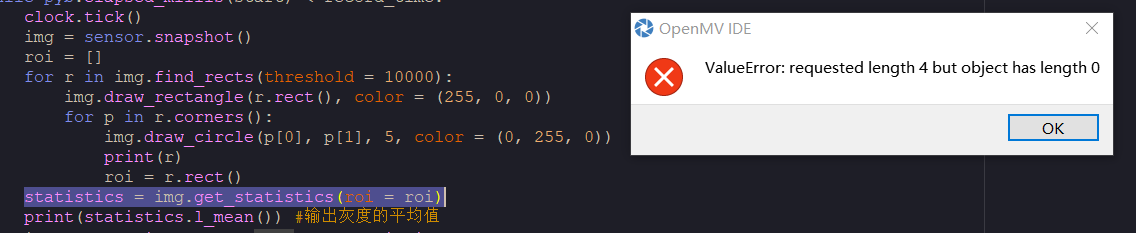
我想的是算出我找到的矩形的灰度,但是好像这种for循环没法用,请问下有什么解决办法吗 -
我在尝试在彩色图片中识别矩形后并计算识别矩形的灰度值时出现了一个问题,见截图发布在 OpenMV Cam
import sensor, image, pyb, time, lcd record_time = 10000 # 10 seconds in milliseconds sensor.reset() sensor.set_pixformat(sensor.RGB565) sensor.set_framesize(sensor.QQVGA) sensor.skip_frames(time = 2000) clock = time.clock() sensor.set_auto_whitebal(False) sensor.skip_frames(30) # Let new settings take affect. sensor.set_gainceiling(8) lcd.init() img_writer = image.ImageWriter("/example5.jpg") # Red LED on means we are capturing frames. red_led = pyb.LED(1) red_led.on() start = pyb.millis() while pyb.elapsed_millis(start) < record_time: clock.tick() img = sensor.snapshot() for r in img.find_rects(threshold = 10000): img.draw_rectangle(r.rect(), color = (255, 0, 0)) for p in r.corners(): img.draw_circle(p[0], p[1], 5, color = (0, 255, 0)) print(r) roi = rect.rect() statistics = img.get_statistics(roi=roi) print(statistics.l_mean()) #输出灰度的平均值 img.draw_string(75,100,'C='+str(statistics.l_mean()),color=(255,255,255)) lcd.display(img) img_writer.add_frame(img) print(clock.fps()) img_writer.close() # Blue LED on means we are done. red_led.off() blue_led = pyb.LED(3) blue_led.on() print("Done") while(True): pyb.wfi()以上是代码
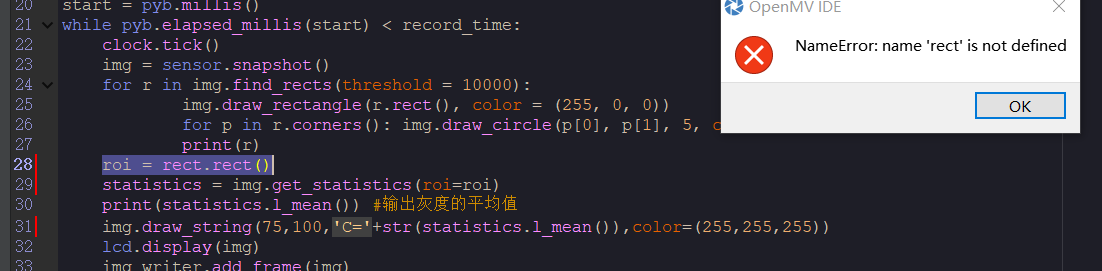
出现了如截图所示的问题,请问下解决办法 -
RE: 如何识别矩形后算出识别矩形的灰度值发布在 OpenMV Cam
http://book.openmv.cc/example/09-Feature-Detection/find-rects.html 我用这个教程找到了矩形,然后我需要统计这个矩形的灰度值。怎么做
-
如何识别矩形后算出识别矩形的灰度值发布在 OpenMV Cam
我尝试着把ROI设置成img.draw_circle(p[0], p[1], 5, color = (0, 255, 0)),但没有办法实现这个功能
-
RE: 截取拍摄图片的面积发布在 OpenMV Cam
我不知道你们客服是真的不懂还是技术不行,我之前也问过,就是你说的这种处理方式只能在摄像的时候弄出来,但是没办法把处理结果和照片保存成JPG之类的格式存储起来,我现在需要的是camera,不是video的,每次这个问题你就发个demo出来当万能回答,其实没啥用,你们这个代理商里面有没有一些有水平的