USB-VCP示例,出错。用USB-VCP示例代码,电脑运行出错。求大佬帮忙。
-
![0_1560772108307_2V~1Q%[@P]KLH_YT7D0L2VV.png](https://fcdn.singtown.com/fb7c9f1e-41e4-40af-877b-d14c0ae7d053.png)
# USB VCP example. # This example shows how to use the USB VCP class to send an image to PC on demand. # # WARNING: # This script should NOT be run from the IDE or command line, it should be saved as main.py # Note the following commented script shows how to receive the image from the host side. # # #!/usr/bin/env python2.7 # import sys, serial, struct # port = '/dev/ttyACM0' # sp = serial.Serial(port, baudrate=115200, bytesize=serial.EIGHTBITS, parity=serial.PARITY_NONE, # xonxoff=False, rtscts=False, stopbits=serial.STOPBITS_ONE, timeout=None, dsrdtr=True) # sp.write("snap") # sp.flush() # size = struct.unpack('<L', sp.read(4))[0] # img = sp.read(size) # sp.close() # # with open("img.jpg", "w") as f: # f.write(img) import sensor, image, time, ustruct from pyb import USB_VCP usb = USB_VCP() sensor.reset() # Reset and initialize the sensor. sensor.set_pixformat(sensor.RGB565) # Set pixel format to RGB565 (or GRAYSCALE) sensor.set_framesize(sensor.QVGA) # Set frame size to QVGA (320x240) sensor.skip_frames(time = 2000) # Wait for settings take effect. while(True): cmd = usb.recv(4, timeout=5000) if (cmd == b'snap'): img = sensor.snapshot().compress() usb.send(ustruct.pack("<L", img.size())) usb.send(img)
-
请用OpenMV的IDE运行程序。
-
此回复已被删除!
-
不行吖,openmv的IDE没有这个模块,

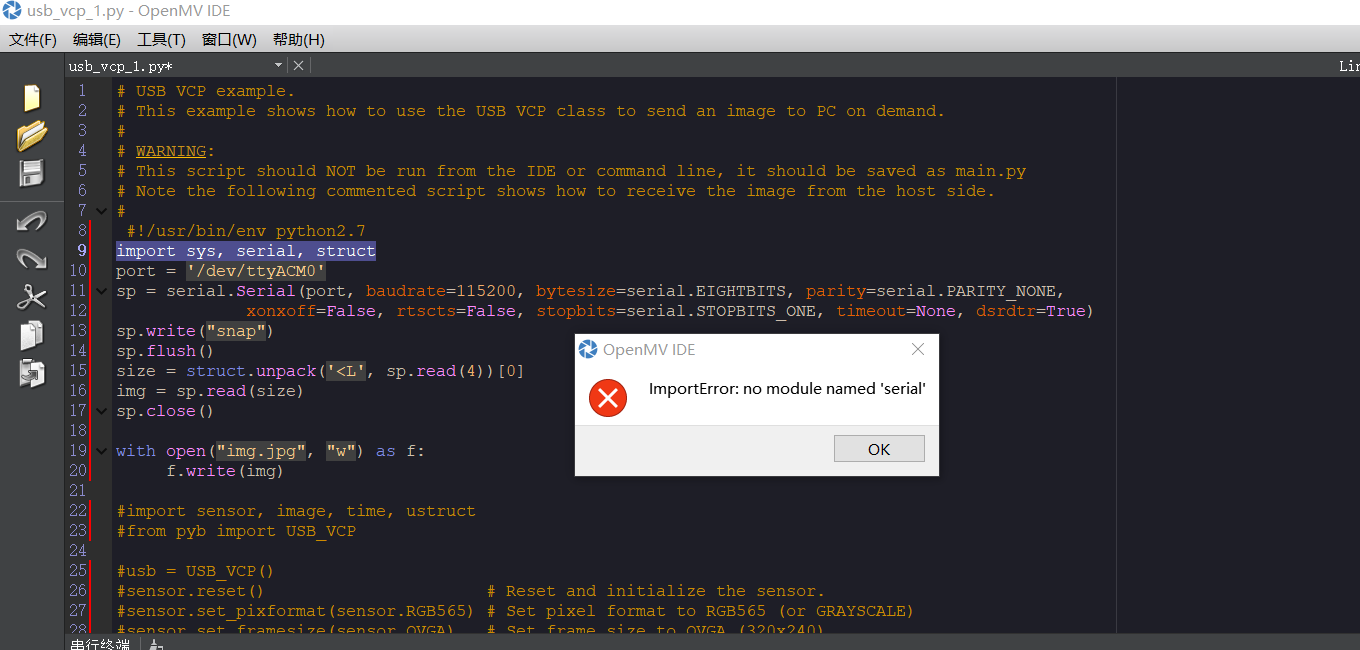
-
我不知道你要做什么,但是你的代码不是OpenMV上的。
-
此回复已被删除!
-
@kidswong999 这个代码是openmv的示例代码,分两部分,一部分要用openmv脱机运行,另一部分要用电脑端运行。现在我用他的示例代码运行,openmv通过虚拟串口发送图片给电脑,电脑用的pycharm运行代码,但是一直有问题,我用debug调试发现一直卡在接收数据那一句函数,不知道该怎么办

-
sp.write("snap".encode())
-
楼主现在会用这个了吗,小白也卡在这里了。。小白对USB_VCP不是很熟悉,不太懂这段代码的意思,官方注释也只说明了功能,所以也不太懂它的原理,现在是想用C++复现这个功能的,但是连这个脚本都不知道该怎么才能正常运行。如果大佬回了的话希望可以麻烦大佬帮我解释一下。